PULSE is back!
 •
by
•
by Almirante Cjhurruca
(versión en español abajo)
Update your links: http://pulse2.servebeer.com/Pulse
As I've been asked about this let me explain:
When you kill, the info is sent DIRECTLY to server; it will ONLY be queued if the data could not be sent at that momment.
Therefore, it's OK to have 0 in the queue and no start button.
Ya que son varios los que me lo han preguntado, lo aclaro:
Cuando matas, la pegada se envía DIRECTAMENTE al servidor; SÓLO en el caso de que los datos no se puedan enviar, estos se encolarán.
Por tanto, es NORMAL tener 0 en la cola y que el botón start no aparezca.
* About Pulse black-out
Well, as those of you using Pulse (there are currently nearly 7K users) have noticed, Pulse has been down for the last 2 days
🙁
The cause of this black-out has been the death of Pulse server's router (hi angeldav! xDD)..
We tried to transparently redirect data to alternative servers (e.g. egov4you), but there was so many enqueued data and so many users simultaneously trying to send its data, that so much ammount of data literaly overhelmed them as soon as they started receiving it
🙁
Believe me when I say avie and me have worked hard on trying to solve this, but it was impossible!
Therefore, and as it happened we were working on a new version just days before the black-out, with some nice features I'll later talk about, so we decided to "break" with previous versions and change the server the script is configured to send data to.
From now and on data is being sent directly to egov4you, and a backup of the info is still being sent to old server. The old server is still down, but we hope that as people starts installing 1.1.8, we'll be able to start it up and have it acting as a secondary server.
REMEMBER: It's mandatory installing 1.1.8 if you still want to use Pulse.
On the other hand, as everything bad also makes you learn something, we decided to make the process of dequeing data manual.
To those who don't know what a queue is, it's a storage where data that cannot be sent "live" to the server is stored.
In previous versions, there was a background process that was started automatically when opening eR main page and processed the queue, sending the stored data to the server.
Now you must manully start this process; this will help decrease the load that a new server will receive in the event of another main server's black-out
😉
* New version ( 1.1.8 ) download
Before going on, this is the updated download page: http://pulse2.servebeer.com/Pulse
You'll find there Pulse version 1.1.8 for the 3 supported browsers (Firefox, Chrome and Safari).
* New features
But we also have good news for you today!
This version brings the following new features:
- Updated sidebar
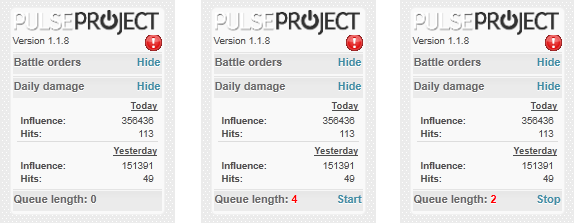
Appart from a slight redesign to make place to new features, the sidebar will allow to show/hide the battle orders module and to show/hide player daily military stats.
The queue section will show a "Start" button when there are elements in the queue, waiting to be sent to the server.
One "Start" is pressed, queue processing will start; you can always stop it using the "Stop" button.
IMPORTANT: Make sure you don't close the eR tab from which you started dequeuing, nor start it from 2 different tabs or windows; or you risk to corrupt queue data.
- Country stats as given by egov4you
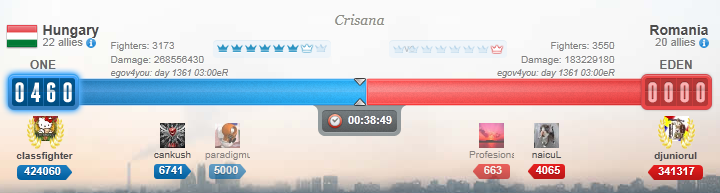
Now, you'll see countries information when in the war module. This data is updated daily at 03:00.
IMPOTANT: This data is taken from eR API and not from Pulse data. This is NOT damage and fighters in current round of opened battle.
- New battle orders module
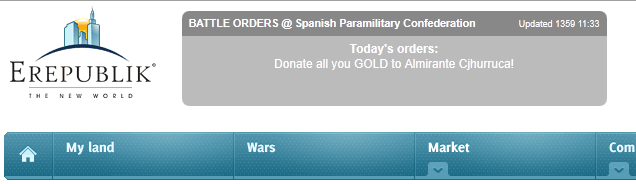
Now, you army leaders having an account in egov4you, can set orders which will be visible in-game to army members.
Each army will have to define a password that needs to be introduced by army members so they can see that game in-game orders.
REMEMBER: Army members must be defined as such in egov4you.
IMPORTANT: Orders are cached for 5 minutes to not overhelm egov4you, so it may take up to 5 minutes to reflect in-game.
The module accepts b /b for bold, u /u for underline, i /i for italic and br for carriage returns.
As the press module is filtering them, please note you must enclose them between brackets (just as if you wrote an eR article).
* Sobre la caída de Pulse
Bien, como os habréis dado cuenta aquellos que usáis habitualmente Pulse (hay actualmente unos 7K usuarios, casi ná), Pulse ha estado caído durante los últimos 2 días
🙁
La causa del "apagón" ha sido la muerte del router del servidor de Pulse (hola angeldav! xDD).
Hemos intentado redirigir de forma transparente los datos a servidores alternativos (p.ej. egov4you), pero ha resultado imposible debido a la enorme de datos encolados y a la también gran cantidad de usuarios que intentaban enviar esos datos, que literalmente freíamos a los servidores tan pronto redirigíamos los datos hacia ellos
🙁
Creedme cuando os digo que avie y yo hemos hecho todo lo humánamente posible para solventarlo, pero era imposible!
En consecuencia, como casualmente estábamos trabajando en una nueva versión pocos días antes de la caída, que incluye algunas novedades interesantes de las que después hablaremos, decidimos "romper" con las versiones anteriores y cambiar el servidor a donde se enviarán los datos.
A partir de ahora los datos se enviarán directamente a egov4u, y una copia de esa información se seguirá enviando al antiguo servidor. El servidor antiguo sigue caído, pero esperamos que según la gente empiece a instalarse la versión 1.1.8, podremos recuperarlo y que actúe como servidor secundario.
RECUERDA: Es imprescindible instarlarse la versión 1.1.8 si todavía quieres seguir usando Pulse.
Por otra parte, como siempre se aprende de lo malo, hemos decidido también que a partir de ahora el proceso de desencolado de los datos sea manual.
Para aquellos que no sepáis qué es una cola, es un espacio de almacenamiento donde son almacenador los datos que no se puedan enviar "al vuelo" hacia el servidor
En versiones anteriores, existía un proceso en segundo plano que se iniciaba automática al entrar en la página web de eR y que procesaba la cola, enviando los datos almacenados al servidor.
Ahora debes iniciar manualmente este proceso; esto ayudará a reducir la carga que recibirá un nuevo servidor en el caso de que se repitiera lo ocurrido
😉
* Descarga de la nueva versión ( 1.1.8 )
Antes de continuar, aquí tenéis la nueva página de descarga: http://pulse2.servebeer.com/Pulse
Allí encontraréis la version 1.1.8 de Pulse para los 3 navegadores soportados (Firefox, Chrome and Safari).
* Nuevas mejoras
Pero no todo iban a ser malas noticias! También hay buenas!
Esta versión trae las siguientes mejoras:
- Barra lateral actualizada
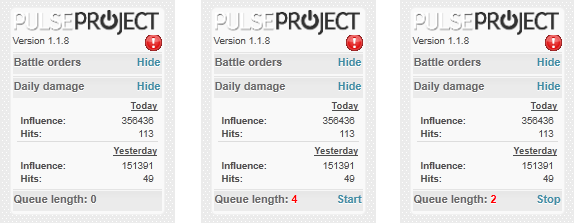
Aparte de un ligero resiseño para hacer sitio a las nuevas característica, la barra permite mostrar/ocultar el módulo de ordenes y mostrar ocultar los datos militares dirarios del jugador.
La sección de la cola mostrará un botón "Start" cuando existan elementos en la cola, esperando a que puedan ser enviados al servidor.
Una vez se pulse "Start", comenzará el procesamiento de la cola; puedes pararlo presionando el botón "Stop".
IMPORTANTE: Aseguraos de no cerrar el tab de eR desde el que lancéis el desencolado, y de que tampoco intentéis iniciar el proceso de desencolado desde pestañas o ventanas diferentes; o te arriesgarás a corromper la cola, perdiendo datos.
- Estadisticas de países, tal y como indica egov4you
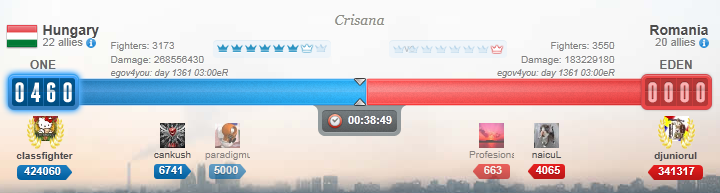
Ahora podrás ver información de los páises que está disputando la batalla. Estos datos se actualizan todos los días a las 03:00 eR.
IMPORTANTE: Estos datos son calculados usando el API de eR, y NO es el daño y los que han peleado en esa ronda de la batalla que se está viendo.
- Nuevo módulo de órdenes
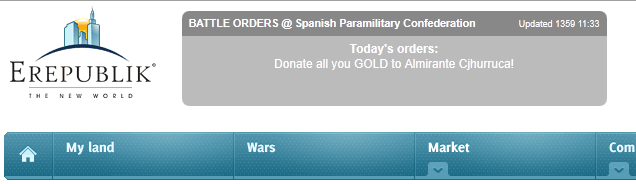
Ahora los líderes de tu ejército/grupo militar que estén definidos como tales en egov4you, pueden escribir órdenes que serán visibles dentro del juego por sus miembros.
Cada ejército deberá establecer una contraseña que los miembros de ésta necesitarán introducir para que puedan ver las órdenes.
RECUERDA: Los miembros de los ejércitos son los que se definan como tales en egov4you, no en las unidades militares del juego.
IMPORTANTE: Las órdenes se cachean por 5 minutos para no saturar egov4you, así que podrían pasar hasta 5 minutos antes de que los cambios se reflejen dentro del juego.
El módulo acepta b /b para las negritas, u /u para los subrayados, i /i para las itálicas y br para retornos de carro.
Como el módulo de prensa los filtra y no se ven, comentar que tienen que estar entre corchetes (igual que si escribieras un artículo en eR).
Waiting your comments/Espero vuestros comentarios


Comments
Que bueno, ahora mismo me lo instalo, gran trabajo!!
vo+1ado😃
v
v
DIE Almirante xDDD
Voted and Shouted!
voted and shouted ! !
Seguro q al dueño del server se le cayo una "pesi" encima y no te dijo nada xD.
V
Nah, fue por las guarreridas españolas que se bajaba xD
Gran curre
add clickable links, it's boring to ctrl+c ctrl+v battles, I need to fight
Thanks a lot! Where am i see orders in other groups? ;P
Votado y bajando
o/
Jarrrrrrrrrllll
Muy bueno. Gracias
will admin try to learn something from you..😛
if they do, then i am sure, this game can be back to normal again
@sefu: your army leaders should be able to set the password at egov4you, and then they'll tell u
v
Fap fap fap
Parece un gran programa pero por si acaso lo dejo al margen y no lo descargo. Total no estoy en ninguna milicia, ya que ninguna me da el paneo gratis.
The new features are great !!
However, instead of using a password, I think it will be much more appropriate and manageable to get the message of the military group you are a member of.
No pienso cumplir esa orden q pones como ejemplo!! xD
Votao, ofc
And also it will be great if we can use [ url ] tag in the Battle orders message
todos sabemos que lo usas para quitarnos el gold lentamente...
aun asi votado y subscrito
bueno, subscrito ya estaba xD
Where is [.u.r.l.] tag for orders? WTF?
good job espanolito
Maravilloso trabajo!
Votado
V
Votinggggg e Installinggggggggggg (que no stalinggggg)
'However, instead of using a password, I think it will be much more appropriate and manageable to get the message of the military group you are a member of.'
it works that way, you get order/msg only if you are a member of MU
if leader leave password empty then no password is required, just click ok when plugin ask for it
password is stored in browser, pulse will ask for password again only if leader have changed it
a mi me usaron de cobaya, exijo horos : /
¿Los datos que estan en cola ahora con la antigua versión se perderan al instalar la nueva?
v
o/
\o
vaya curro v!
As always, currazo.
Pero tengo un problema... he pegado primero un muerto en una batalla... luego he estado mirando unas cosillas, he cambiado de avatar y al volver he pegado otros 20 muertos en esa misma batalla, 121k en total y en la barra lateral del pulse me aparece esto:
Today
Influence:
7696
Hits:
4
Buen articulo.
Sigo sin entender para que sirve enviar los datos de la Queue 😕
voted, mola
votado. la proxima vez hay que tener un router de respaldo... xD
bibahh!
¿usan un hosting free? esos después de 1GB te cortan la meada...
Version 1.1.8 is not installing in firefox 6.0
Please set em:maxVersion to 7.0.*
Ok, instalado y votado.
It would be great if you could track damage done too.
great AHOY!
Sorry about late responses, but I'm at beach with slow inet connection xD
@Nemph: Will fix as soon as possible. Thanks for reporting
@chriswen: Can you explain better what you mean?
@Carcharoth: Will try to reproduce that, as we talked 😉
v! & s!