[ISF] Guide To The IRC
 •
by
•
by JohNandJoaN
This article is brought to you by The Irish Social Front.

This is a simple guide to using the IRC, the chat for eRepublik members.
Entering.
How to get to the Irish IRC channel.
Open up the page www.mibbit.com on your browser.
To the right of the frog's foot it says "Launch App", click on this.
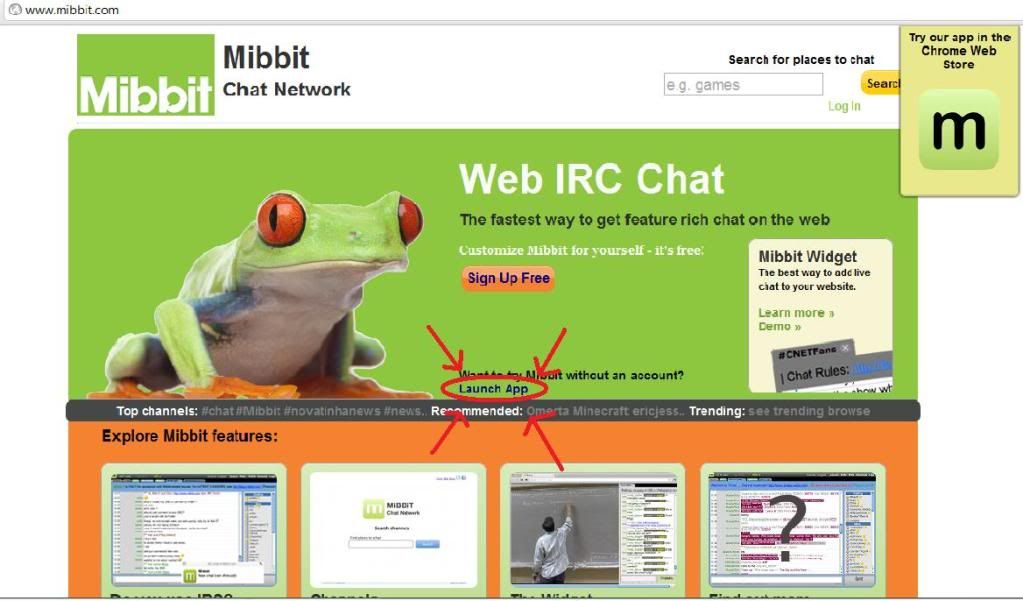
Where it says "connect:" choose Rizon [webirc] .
Enter your username where it says nick.
Where it says Channel enter #Ireland.
Then click on connect.
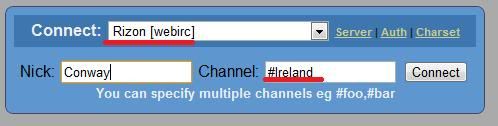
Registering.
Enter in these instructions
/msg NickServ REGISTER password email
Password is your actual password you want to register with the nick
email is the email address to which the nickname is to be registered.
Once you have done this, you will be emailed a code, that IRC will ask for.
Enter this and you are registered.
********************************************
Identifying.
You can only do this after you have successfully registered. To identify yourself enter in these instructions.
/msg nickserv identify PASSWORD
PASSWORD is the password you have chosen for your account.
*****************************************
Other Channel's
To enter other rooms enter the following:
/join #IrishArmy (Irish Army channel)
/join #EireAonair (Eire Aonair channel)
/join #eICA (ICA channel)
/join #Labour's_Army (Labours Army channel)
/join #Gallo.public (Galloglass channel)
I hope this has been useful and I look forward to seeing you there! Ping me on the IRC and receive a prize if you are under level 22! I'm Conway on the IRC.
Tiocfaidh ar lá,
Conway.



Comments
Voted. Good guide
Aw.... so cute!
Voted, but watch out for Net Splits... I f'n hate them!
And here I was looking for a button on my account page. *shakes head* 😛
vs
shouted 🙂
Good stuff.
Another helpful article by ISF ! 🙂
~hyuu~
nice
Great article. o7
http://www.erepublik.com/en/military/battlefield/14183
________________
R U S E ! ! ! ~ 15 round ~ #BG-Foreig-Legion ~ 4k +
~Chain shout!~
[removed]