[UKGov]Make the Most of Your Newspaper
 •
by
•
by eUK Home Office
So you've spent 2g on a newspaper and have thought of the article you'd like to write. The first thing you need to consider is the Layout.
Layout
You should split your article in to sections that are quite easily digestible for the reader, especially as a lot of people have short attention spans. You should then try and put in an image in between most of the sections. This will break down the text into bite size chunks that are easier to take in and give people a break from reading to look at a picture every now and then.

Try to keep the image vaguely related to the content :3
Style
You need to consider the style of your writing, especially in regards to spelling, punctuation and grammar. You should try and keep your writing to a consistent style so it is flowing to read and is not jarring, which will likely put readers off. You should write your articles in decent English, trying to avoid text language. One of the things that makes an article unreadable is lack of capitalisation, especially at the start of sentences. Another thing that ruins articles is terrible spelling, which often makes your writing incomprehensible. So it is important to thoroughly check your work before publishing.

The two things above are relatively easy to understand and get the hang of, however the thing that many people struggle with is the formatting of their article.
Formatting
Articles in eRepublik are formatted using BBCodes. Here are the codes for various different things you can put in articles.
Simply remove the . inside the sets of brackets to use:
Italic - Italic Text Here
Bold - [b.]Bold Text Here[/b.]
Underline - [u.]Underline Text Here[/u.]
You can combine these codes by putting enclosing the first code with the secon
😛
Bold Underline - [u.][b.]Bold Underline Text Here[/b.][/u.]
You can also put in links:
http://forums.erepublik.co.uk/index.php - [url]URL Here[/url.]
You can replace the URL with text to make it look neater:
[/url]Link Text - [.url
😕ink Here]Link Text Here[/url.]
Inserting Images:

- [img]Image URL Here[/img]
Images can link to things:
 -
- [url.
😕ink Here][img]Image URL Here[/img]
That's it really, these codes can be combined, link text can be bold, you can have images and text together for one link, just add in text after the Image code enclosed by the URL code and many other combinations.
There are some codes that you should put at the bottom of all your articles that promote government schemes and newspapers. Here is the code.
It comes out as this:

Sign up to the UK Military here

Don't forget to move to london and protect the UK!

Make sure you join the official UK forums!
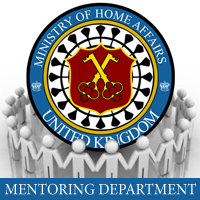
Get an eUK Mentor today to guide you through your early days in the new world!

If you want to get ahead in erepublik and learn how all the exciting modules work check out our fantastic wiki tutorial!





_________________________________________________________________________________________________
Keram10
Under Minister for Media
Apprentice for Education


Comments
Voted 🙂
v
Voted
voted
Very helpful article.