Tutorial for new citizens
 •
by
•
by Cyber Witch
____________________________________________________________________________
Hello,
With this article I wish to help all new english speaking citizens of the new World to make their initial days easier.
You're new to erepublik and feeling absolutely lost, this is the tutorial for you. It gives you the basics to make your game easier.
First day you get 5 NZD. This is a gift you receive at the start of your elife. After that all your money comes from your job or companies you make.
*** note> for bigger picture please click on right mouse botton and than View image.
A. First Page
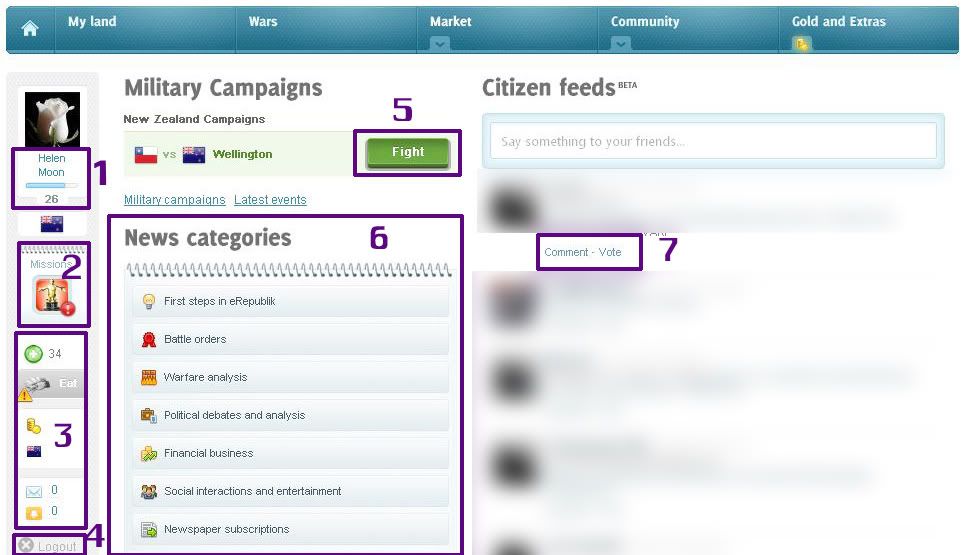
On entering erepublik this is the page in front of you.
1. Clicking here will take you directly to your profile page.
2. Missions available, this gives you experience points and rewards, clicking on them tells you what is required to complete them.
3. This is information on your wellness, Gold and currency in your account and lets you know when you have messages and alerts.
4. Logout button
5. Fight button
6. News, articles which players have written giving you information on different subjects.
7. Shouts of you and your friends which can be commented and voted.
B. Edit Profile
1. Double click on your name and the following page will appear.

1. Your location ingame, the citizenship you hold and the date of ebirth in erepublik.
2. Your rank in the country you're currently living in based on your previous days experience points.
3. Any forfeit points you may have from breaking the game rules. Removed after 2 months.
4. Your current job.
5. Any position your hold ingame, Country President, Party President or Congress Member.
6. Your military unit that you have joined.
7. Your newspaper. If no newspaper and you've reached the level for one you can create one as follows:

Click on create Newspaper
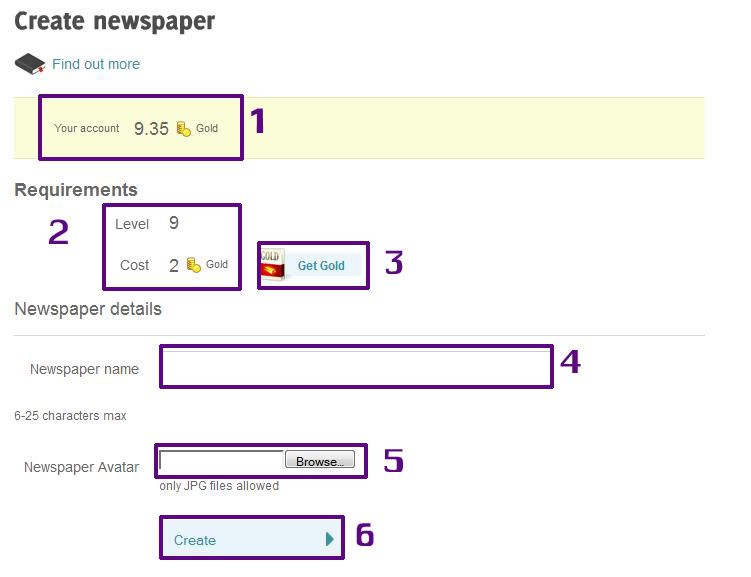
1. Gold available in your account.
2. The level required for one and cost.
3. Get gold, means buying with real life cash. If you've saved gold received along the way you do not need to do this.
4. Name of your newspaper.
5. A picture for your newpaper.
6. Create your newspaper and will remove 2 gold from your account.
8. Friends that you have ingame.
9. Your name and online status.
10. Your gold and currency accounts.
11. Where everything you purchase or are produced in your companies are stored.
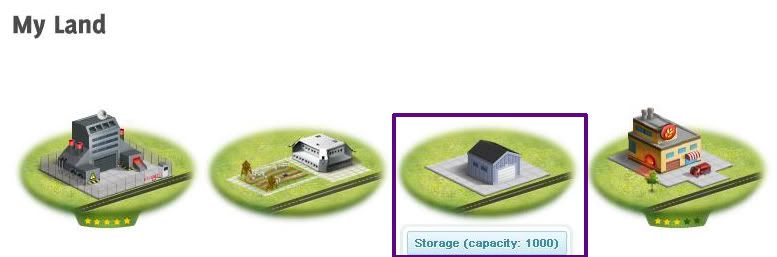
Clicking on storage will bring up following screen:
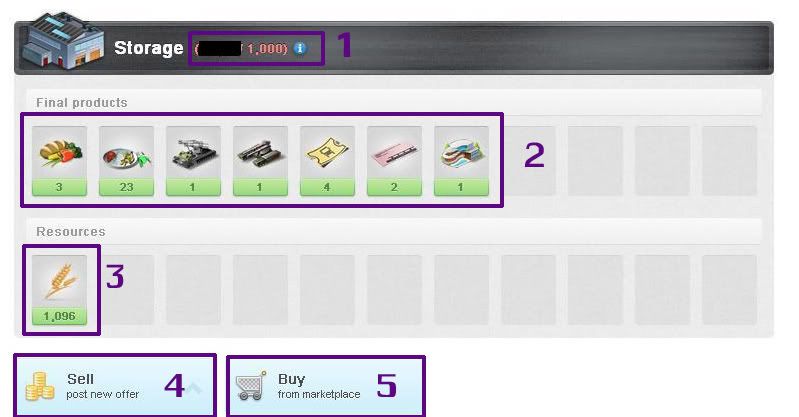
1. Is your total number of items out of 1000 allowed.
2. Your items in storage.
3. Resources from your companies.
4. Where you can select options to sell items in your storage.
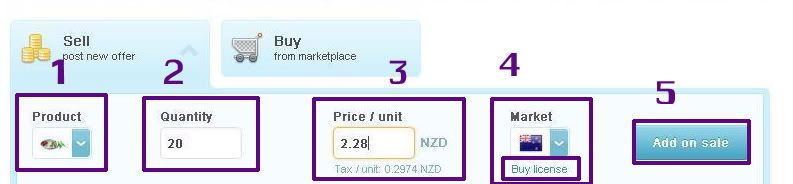
1. Product you want to sell
2. Quantity
3. Price
4. Market, default is your citizenship licence.
5. Add on Sale
6. Will take you direct to market to buy items.
12. Your current health.
13. Your experience level.
14. Number of land and buildings you have, includes your job, training grounds and storage.
15. To edit your profile.
16. Go to Your land. Clicking on this will bring up the following page:

17. Economic skill rank
18. Skill Points you have for economy and total you need for next level.
19. Your fighting strength.
20. Your strength level and how the total for your next super soldier.
21. Your military rank, which increases the more you fight.
22. Your rank points and the amount needed for your next rank.
The page for editing your details and adding a picture to your profile: Click on Edit Profile.
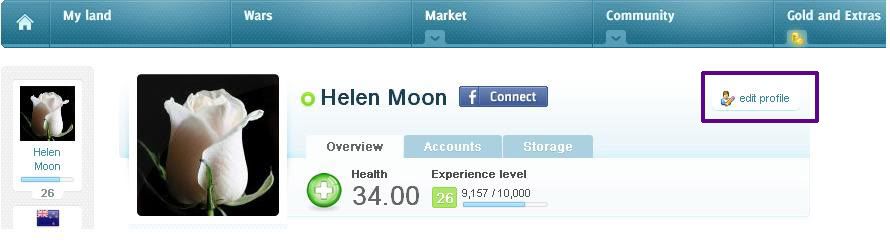

1. This is a description of yourself, you can leave it blank if you wish.
2. Is to add your avatar, this comes direct from your computer, so download a picutre you like before you start. Google works well in looking for avatars.
3. Your birthday, again this is optional, change it if you wish.
4. Shows the email you registered with, and what you log into your account with can be changed anytime.
5. Your password, this is required for every change you make to your profile.
6. Change Password if you want to.
C. First Job
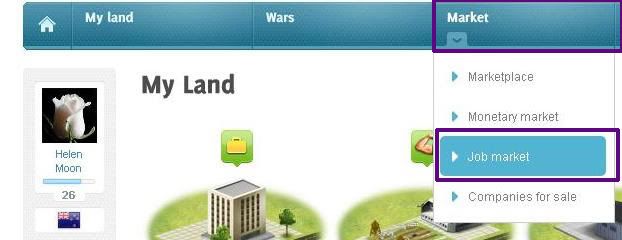
After clicking on job market the following screen pops up.
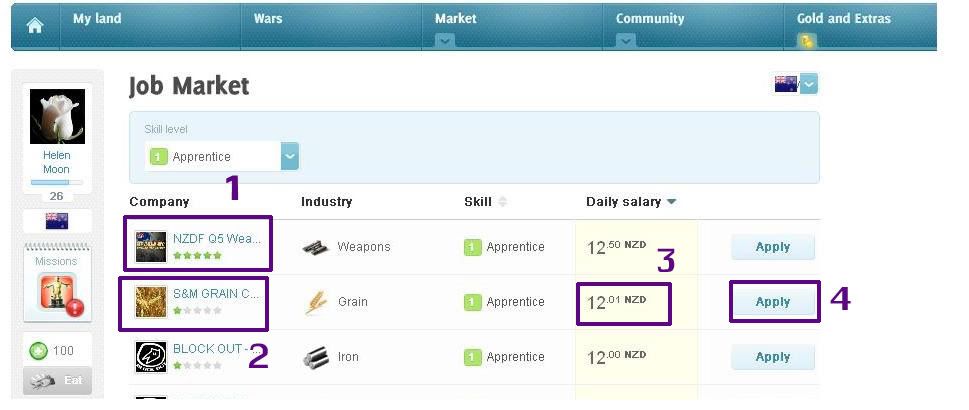
1. Note this company has 5 stars this is not a company you want to join for your first 2 weeks as you lose 5 wellness everytime you work.
2. This is a 1 star company you lose 1 wellness working here and makes it easier for you to keep your wellness up.
3. The salary you will be paid a day.
4. Click on to apply for the job.
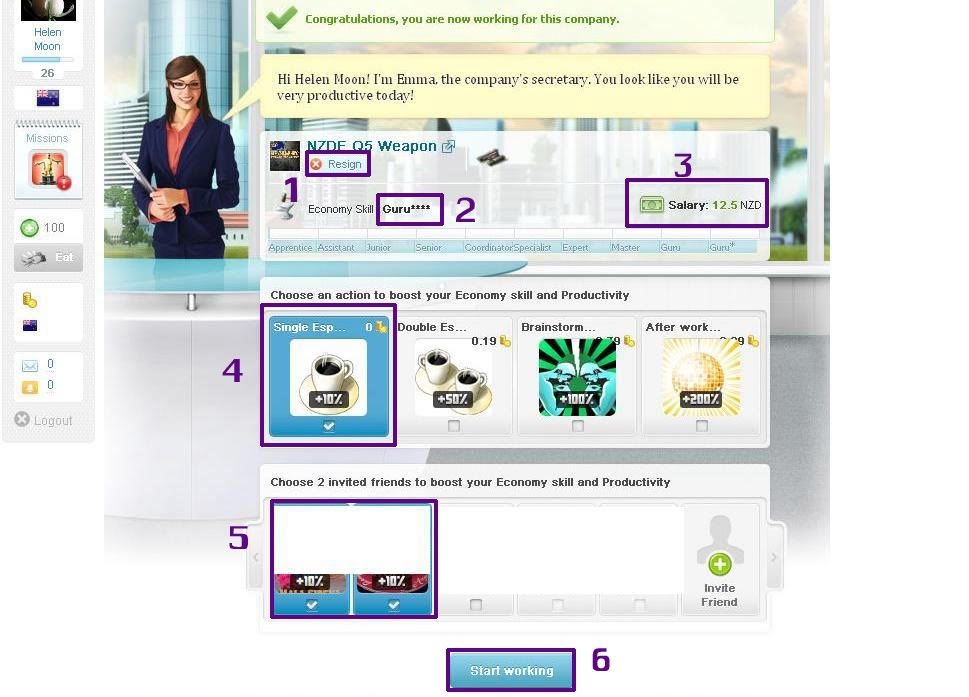
1. Resign button, you can only resign 3 days after you start working in a company, unless they have no money or resources to pay you.
2. Your experience level
3. Salary you're being paid a day
4. Work booster. Click on the lowest one for now and save your gold for later.
5. Friend booster. Friends from your invite link which boosts your productivity.
6. Press to work.
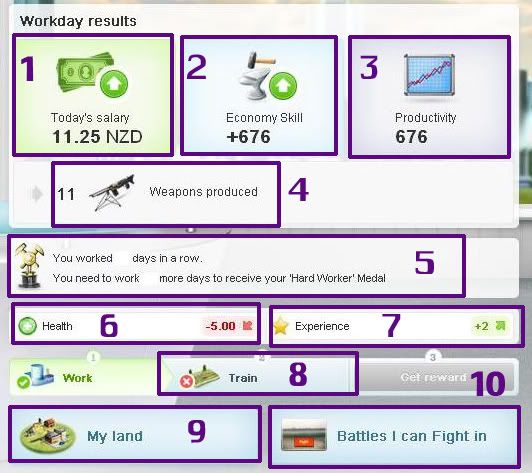
Results page
1. Salary you've been paid less tax.
2. Amount added to your skill
3. Productivity
4. Products produced
5. Number of days worked and how many days to your hardworker medal, need to work every day to get one.
6. The affect on your health.
7. Experience points added to your profile.
8. Train to move to training. Note on first couple of days you have to go through My Land at the top of your screen.
9. My Land takes you there directly
10. Reward
D. Train
Click on My Places then select Training Grounds.
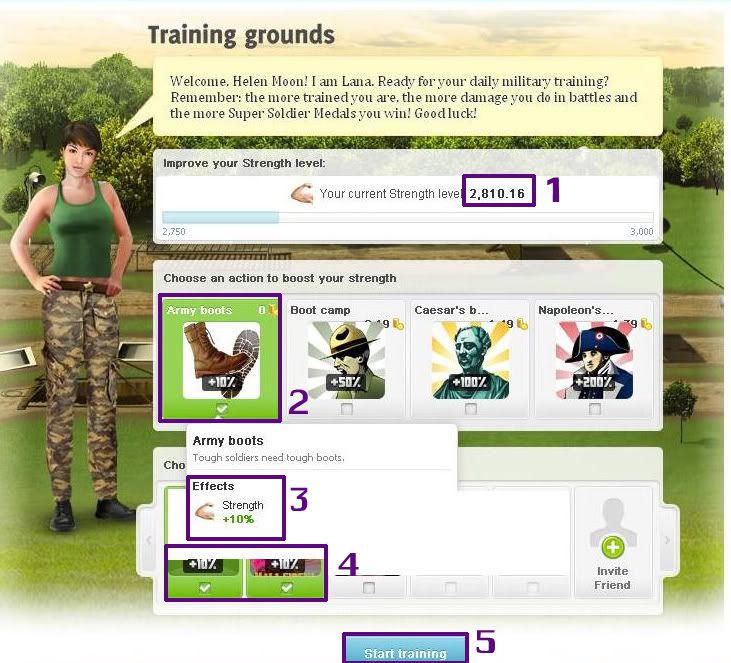
1. Is your current strength level before training.
2. Booster use Army Boots
3. The percentage it adds to the minimum.
4. Friends booster
5. Start Training.
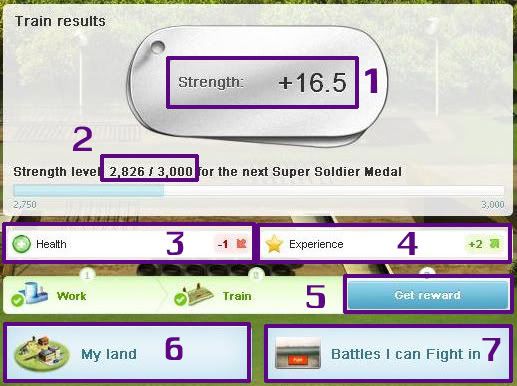
1. Strength gained from training.
2. New Strength
3. Affect on your health
4. Experience points gained.
5. Reward button which can be pressed after work and train.

1. Work skill reward
2. Training skill reward.
3. Experience point reward.
4. Ok button to get your rewards.
6. Shortcut to My Land
7. Battles you can fight in.
E. Marketplace

Clicking on market place brings this screen up.

1. Select your product.
2. Personal use products.
3. Resources for your companies.
4. Hospital and defence systms for your country.
5. Country you're currently in. You can only buy products in the country you're living in.
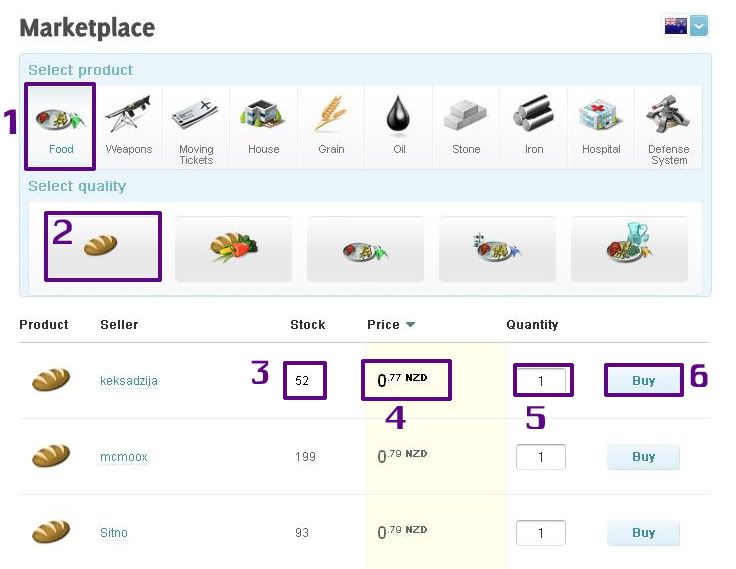
1. Item you're buying.
2. Quality, generally the loewst quality is cheapest.
3. Number available to buy.
4. Price per item.
5. Quantity you want to buy.
6. Click on to buy.
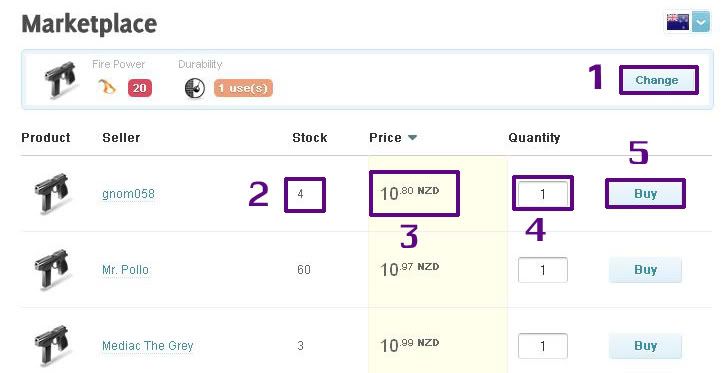
1. To change an item.
2. Quality, generally the lowest quality is cheapest.
3. Number available to buy.
4. Price per item.
5. Quantity you want to buy.
6. Click on to buy.
F. Fighting
Click on fight button on your front page.

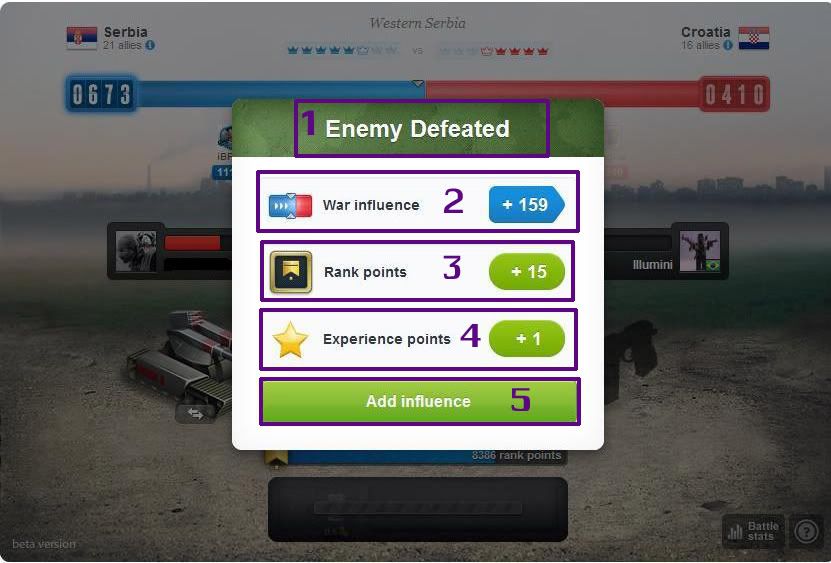
Note only fight for the quantity of food you have in storage.
G. Join a Party
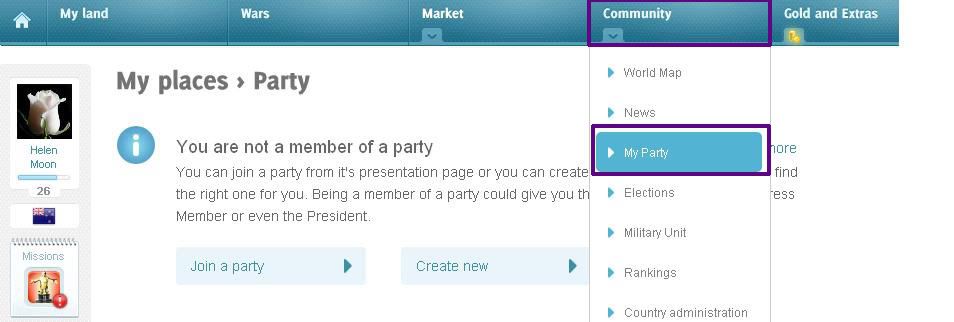

1. Top Parties.
2. Party with highest number of members.
3. 2nd highest party
4. 3rd highest party
5. 4th highest party.
Note only the top 5 parties can have candidates for congress.
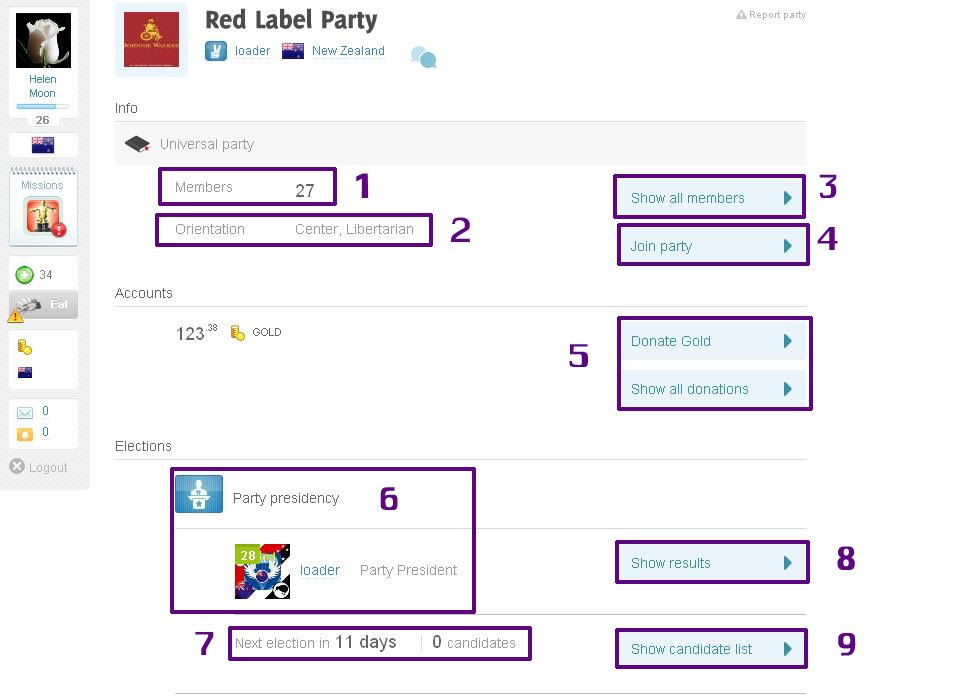
1. Number of Members.
2. Description of Party.
3. List of members.
4. Click to Join.
5. Donate gold to party.
6. Current Party President.
7. Number of days to next Party President Elections.
8. Results of last elections.
9. List of candidates for the elections.
H. Create a Company
In My Land select Build.

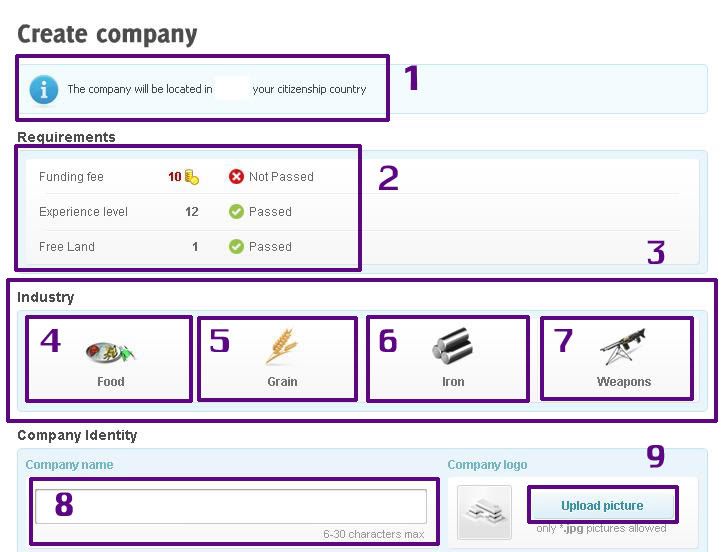
1. Where it will be located.
2. Cost and minimum requirements.
3. Available industries.
4. Food what you eat every day.
5. Grain required to make food.
6. Iron required to make weapons.
7. Weapons for fighting.
8. Name of your company.
9. A picture to identify your company.
H. Contact Admins
If you have any problems you can contact admins via Contact, it is at the bottom of each page

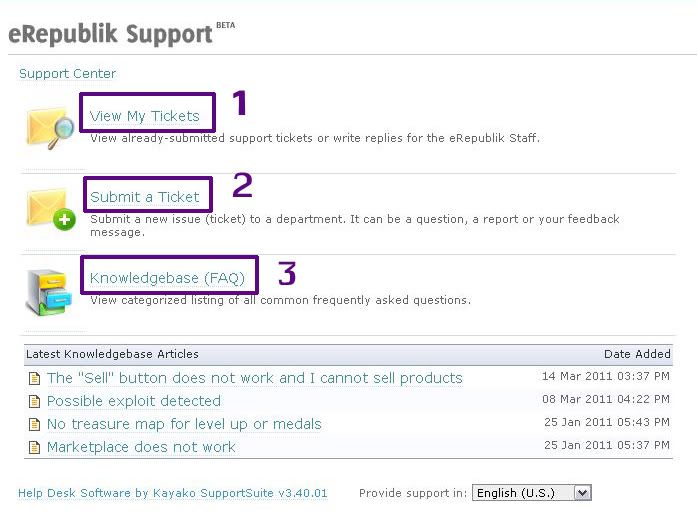
1. Check on any responses to your tickets.
2. Submit a ticket.
3. Frequently asked questions. May give you an answer to your question, check before submitting a ticket.
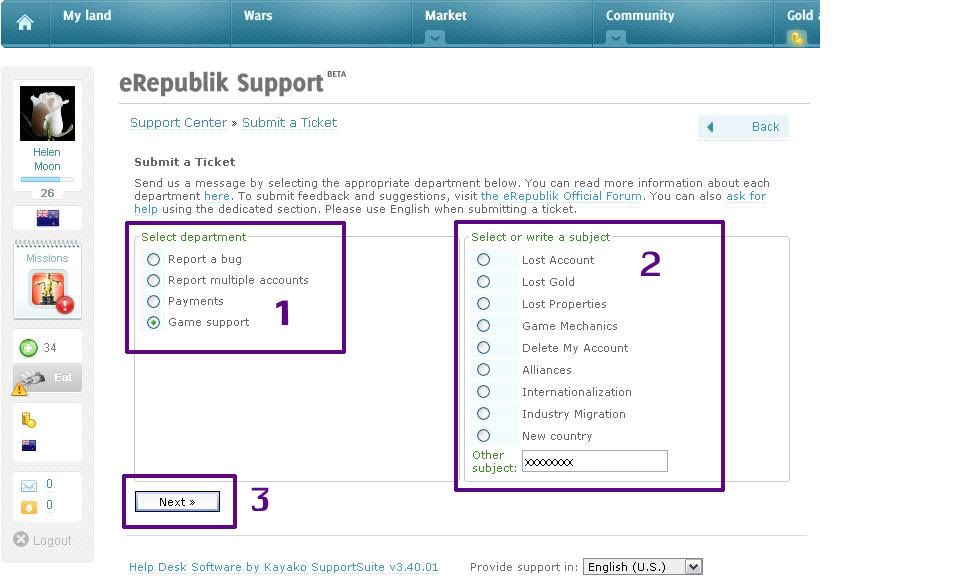
1. Select a department required to help you. If it doesn't fall into any of the first lot, select Game Support.
2. Subject, one has to be selected or you won't move onto the next section.
3. Click Next.
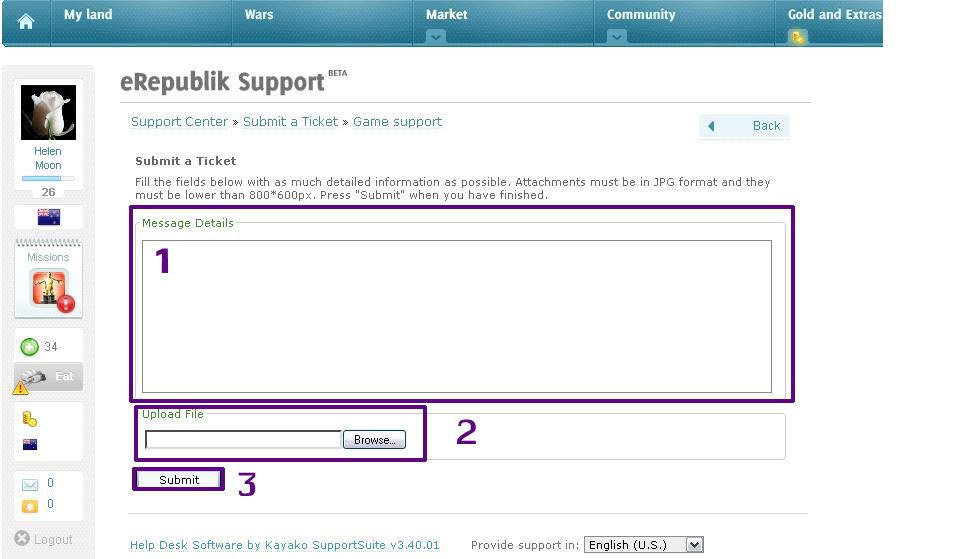
1. Tell them what the problem is.
2. Upload an image to show them.
3. Submit the ticket.

Finally, I want to thank my friend RoneLL for her selfless assistance in writing this article, she do the hard work helping me with english.

And at the end, I wish all of you have nice day and Peace in World,
Love someone and someone will love you, yours




Comments
"VOTED And CS, PERTAMAXXX Comment by flyreo eIndonesia"
good article is good.
Great article!
Fantastic article 🙂 voted
great stuff
Finally. This category was empty for some time now... \o/
❤️ >>>>> https://www.youtube.com/redirect?q=%64%61%74%65%34%66%75%71%2e%63%6f%6d%231768748