How to use IRC
 •
by
•
by Leojane Zhu
I heard that IRC is quite commonly used in our country. So I started to use it. I'd like to share my experience with those who do not know/use IRC. Hope it will help. Since I am new, too, if there's any mistake, please correct it in the comment. (A Chinese version can be found here.)
There're many ways and clients to access IRC. As I am using Firefox, I choose an add-on called ChatZilla, which can be downloaded from:
https://addons.mozilla.org/zh-CN/firefox/addon/16/?id=16
http://chatzilla.hacksrus.com/
After finish the installation, ChatZilla can be found under the Tab menu "Tools". Click it to start it.
The first thing to do, is config ChatZilla in "ChatZilla-->Preferences". It is OK to do the "Global Settings" if you'd like to use a unified profile. You can also customize profiles on different networks or channels. The most important part to set is the Nickname. It's also recommended to set a Description. If you want to keep the chatting logs, remeber to check "Log this view" on.
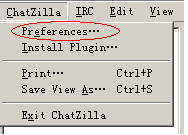
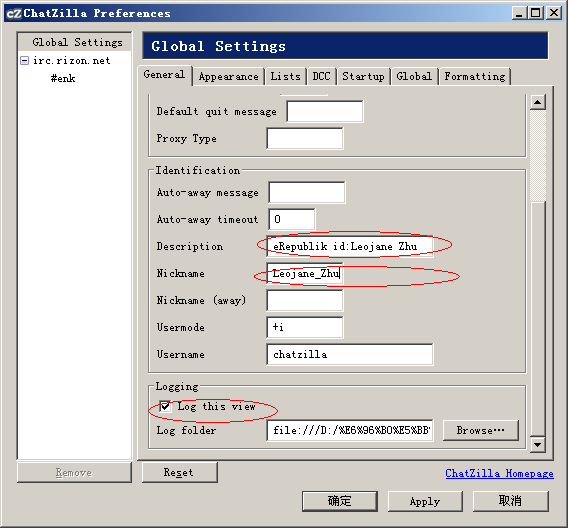
I think it is also quite useful if you enable the timestamp.
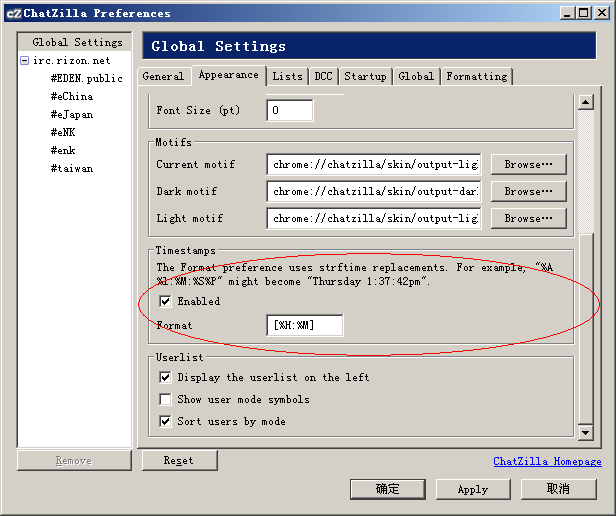
When the preparation is done, time to connect to the server.
The magic words are:
/server server-name
We have lots of eRepublik related channels on this server: irc.rizon.net
Just type /server irc.rizon.net in the bottom blank edit, and then press Enter.
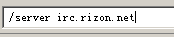
Magic words for joining channels are:
/join channel-name
For example, if I want to join a channel called #eNK, just type
/join #eNK and then press Enter.
After entering the channel, you can start your talk then. Just type what you want to say in the blank edit, and press Enter to talk.
If you want to talk to someone privately, just use /query nickname。
You can type /commands to list all available commands, and type /help command-name to check how to use specific command.
It is strongly recommended to register your Nickname on rizon.net. The command is:
/msg NickServ REGISTER password email
Example: /msg NickServ REGISTER mypassword you@validemail.com
After recieving the email, follow the instructions.
More FAQ can be found here:
http://www.rizon.net/vbulletin/forumdisplay.php?11-FAQ
If you want to save networks and channels in ChatZilla, right click the tabs, and check "Open this network/channel at startup" on.
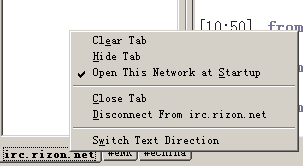
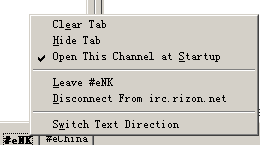
I think it is enough for beginners to use IRC. If you want to go deeper, please explore it yourself, have fun then.
One more thing to add, good manners are always welcome.
If you know some channels interesting, don't forget to share them. 🙂
Forgive my poor expressing. Thanks for reading.


Comments
cool
what if I do not use FF? Any add-on instruction for IE?
@Kriny
there're many other clients and many other ways.
You can use web irc based on ajax.
Try http://www.rizon.net/
or try http://www.mibbit.com/
You may also try mIRC
http://www.mirc.com/
Got it!
Thanks!
Voted
very good job! xD