Choosing media as your path
 •
by
•
by GouthamKrishnan

OFFICIAL NEWSPAPER WEBSITE : http://themoment.co.nr/

Hello mighty eIndians
There are lots of fields for you to select in eRepublik like Military, Politics, Business, Media, etc . Its your wish to select which field you want yourself to shine in. Myself selected media as my path and my goal is to become a successful Media-person with my articles entertaining and helping out other friends playing this game as much as possible. So if you are interested in media and if you want yourself to have a good role in the Media, here are few tips on newspaper section to help you out.


Creating a Newspaper
To create newspaper, go to your profile and you can see a option " Create Newspaper " under the Party and Miltary Unit info tabs. Click It

After clicking the "Create Newspaper" , you will come across a page which will ask you the basic information about the newspaper you are going to create like Newspaper Name, Newspaper logo, etc. And it will cost you 2g creating a Newspaper.
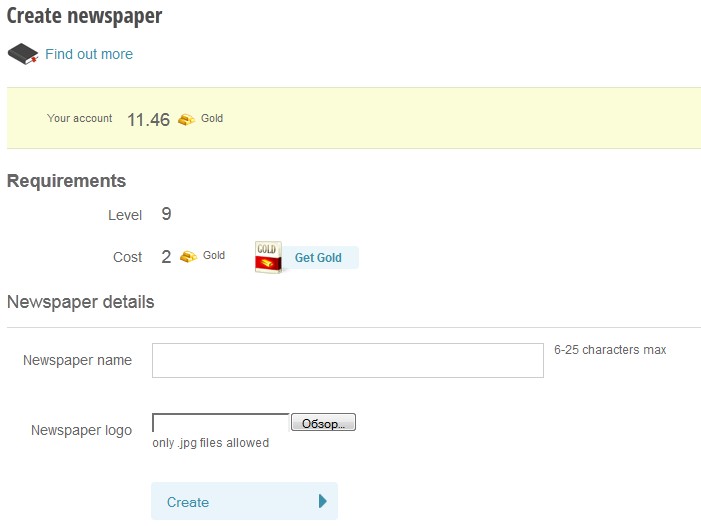
And remember that you can modify details of your newspaper any numbers of times for free, so dont worry about selecting a good name for your newspaper as you can change it anytime later
🙂
After filling the details of your newspaper, click the "Create" and thats it, you will be having a Newspaper of your own waiting for wonderful articles to be published by you.

Writing and Publishing articles
As you have created your own Newspaper, now you can write and publish articles. Publishing article is free and so there can be no worries about writing any number of articles.
Once you have created your newspaper, you can access it by clicking your Newspaper name in your profile. There you can find buttons to write article, modifying the newspaper details and you can find how many subscribers are there for your newspaper.
Once you clicked the “Write an article”, you will come across a page where you can write and you can use BB codes too.

1= add a picture on your article
2 = add a link
3 = uses a strikethrough
4 = add a line
5 = add an email
6 = Clean
7 = Preview (very useful, use it before publish)
After finished writing the article, you have to select the category which your article is related it. After selecting the category, you can click the "Publish" button to publish your articles on the media and your article can be accessed by anyone from Top News Section or with the link.
After publishing the article, other members can vote your articles. As you get more votes than articles published by others, your position in Top News Section will increase.
🙂
🙂.
You can share your article link in your Friends Feed or in IRC to make other members to know about your articles.
Hope you find it useful. If you need help on anything you can contact me in-game or in IRC.
🙂
🙂

Article Contest * PARTICIPATE AND WIN HUGE* : Click Here
If you are writing an article soon, please do add this Banner AD provided in the article link given below in your article. You can add the banner in the top or bottom of your article. The Banner is linked to an article which contains Newbie Guides.
Newbie Guides Banner A
😨Click Here


^ To add this banner in your articles : http://alturl.com/zaer9



Comments
Excellent guide..!!
o7
Good work Goutham!
Awesome article! o7
Ofc, you can select more than 1 field - for example, I do Politics and Media.
thanks a lot Goutham! I hope newbies think of using the media more often! o7
2 golds for newspaper 🙁
erepublik needs lots of golds