[eBe-MoD] Fight Priorities Tool
 •
by
•
by Belgian Investment Bank
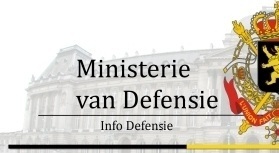
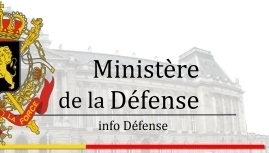
Vote and shout:
[eBe-MoD] Fight Priorities Tool
http://www.erepublik.com/fr/article/-ebe-mod-fight-priorities-tool-2260415/1/20
Dear Belgians,
We present a tool for visualizing Military Orders, which will be managed by the Ministry of Defence.
.
Installation
To install this tool you need first to install one of the add-on for your browser:
- Google Chrome and Chromium ? Tampermonkey
- Mozilla Firefox ? Greasemonkey
- Opera ? Violentmonkey
- Safari ? NinjaKit
- Chrome and Chromium for Mobile ? Tampermonkey (Android version)
After you have installed the right add-on, you must probably restart your browser.
Now you have to follow the link below and click "Install" in the upper right corner.
http://tinyurl.com/ordertool

FAQ Q:
Q: What exactly does this tool?
A: This tool is designed to provide greater control of our army and to help us organize and manage properly the damage in each battle in real time.
Q: Who manages the Military Orders?
A: The Ministry of Defence (MoD team). They constantly update a spreadsheet where the Military Orders and the priority (for every division) are registered.
Q: How it will work for me?
A: Once the tool is installed, it automatically operates, collecting Military Orders set by the Ministry of Defence. The tool will take the information from the form and send it into the game in few time.
Q: Which web browsers are compatible ?
A: The tool (version 1.1.93) works with the following web browsers :
- Chrome Version 1.2.0 (or higher).
- Chromium Version 1.2.0 (or higher).
- Firefox Version 1.2.0 (or higher).
- Opera Version 12.00 (or higher).
- Safari Version 5.0.0 (or higher).
- Opera Mobile Version 1.2.1 (or higher).
- Chrome, Chromium for Mobile Version 1.2.1 (or higher).
Q: How will I know that I've installed?
A: When you access the home page of eRepublik, you may see Military Orders in the "Military Campaigns" (under the Daily Orders set by your Military Unit).

Muchas gracias to Llillo, who created this script.


Any questions? Ask us via pm.
Heb je nog vragen? Stuur ons dan een bericht
Des questions? Demandes nous par MP
Nova.Navid - English
Programme Tvvince - Français- Nederlands


Usefull links
🙁clic the pictures)
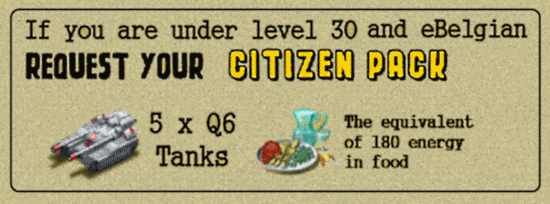
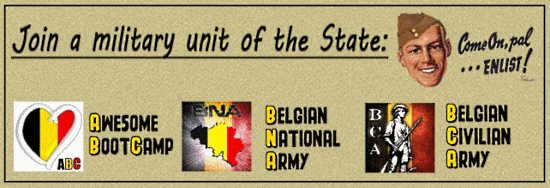
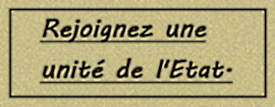
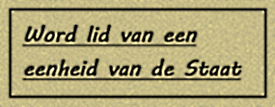






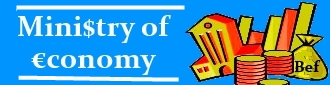








Comments
Missing the link to the script.
I'm still working on the article
I know ; )
I think i'm good now.
I had some problems with a link.
I think the admins set a filter to disable the access so that we can't publish an article.
that link had always had problems.
true but in the previous version i had less problems
good : )
You can use https://bitly.com/
Done! It works perfectly ;p
Works very good on this pc.
To bad i can only use it in the weekends(exceptions like today are rare).