[Department of Education] Changing Your Avatar
 •
by
•
by Aus Ministry of Finance

Hello Citizen and welcome to 'Changing Your Avatar', a guide brought to you by [The Education Department]. Avatars in eRepublik are rather important; not only do they allow you to stand out from the crowd but it is also one of the few places in eRepublik you can show off your uniqueness. Changing your avatar is quite simple as you will soon find out, but first there are some restrictions that you must know of.
Restriction number one is eRepublik allows only .jpegs to be used as avatar pictures.
Restriction number two is eRepublik will not accept any files bigger than 512 Kb.
Restriction number three is eRepublik does not allow avatars containing: Vulgarities, insults, flame, pornography, or racism.
You can see more on these restrictions Here
Time to change your avatar
The first thing you must do is go to your profile page. You can get to your profile page by clicking on your name or your current avatar which are both located on the left hand side of the page under the eRepublik logo.

Once there you then need to click on edit profile.

On the edit profile page under the 'Your description' box you will see Citizen Avatar. Clicking the browse button will bring up the file upload box. Once you have found the image you want to upload as your avatar you can either double click on it or click on it then press open.
Now you have selected the image you want scroll down and put in your email and your password then press Make Changes.
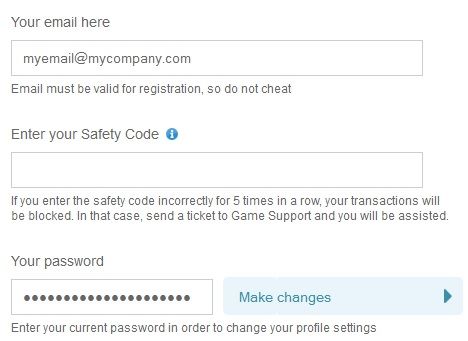
Congratulations you have now changed your avatar. If you go back to your profile page you should be able to see the changes. Don't worry if it still looks like it did before hand though as it takes a little while to update, try pressing F5 a couple of times and you should see the changes. If it still hasn't changed and you have complied with the restrictions try deleting your browser data.
If you are still having trouble feel free to contact Cendaan or the #aushelp channel in IRC and you will provided with all the help you need!
🙂
Produced by
Department of Education
in loving memory of author Chester Heart
Minister of Education
Cendaan
The eAustralian National Library




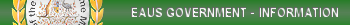




Please subscribe to the Government Department Newspapers, Join the eAustralian Forums and check out the Department of Education resources.


Comments
Voted!
A pretty avatar is worth a thousand medals.
I'd rather the thousand medals (and associated gold for some of them).
It certainly explains your avatar.
V
They still won't allow me to change my avatar and no answer to the ticket I sentt a millenium ago.
Can anyone at all help me with this ticket, my avatar is frozen shut.
Try sending them another ticket, with the same content.
However, rename the subject to [BOMB THREAT], that should get their attention.
🙂
I couldn't help with the ticket itself as that would be eRep admin but I'll get in touch with you shortly and see what we can do
test.