[MoE] Money, golds, purchases and the monatery market
 •
by
•
by Ministry of eBe Education
All about money and golds.
1) money : country currency
When we work, we earn money.
Which allow us to buy in the marketplace.

What can you find in the marketplace ?

You will find different quality levels which will give you more and more energy.
You can compare prices to make some economy.
Same thing for weapons.
1) Golds :
Golds are offered by Erepublik when you accomplishe tasks and permit to make some transactions.
When do you get the reward : 5 golds ?

Not the hardest medal, here you just need to work 30 days in a row to have it.
You can change the company for which you Work and also if you work for yourself in your own companies.

When you will have 1000 citizens who follow your newspaper.
To write quality articles could help you to get it.

You receive it when you are elected into the congress.
Held on 25th of every month (post all about elections)

You receive it when you win Presidential election.
Held on 5th of every month.

Citizen has dealt the greatest amount of damage for his/her side in one battle.
The amount of gold received through the Battle Hero medal varies by division.

Citizen has dealt the greatest amount of damage for his/her side in the entire campaign.

Citizen has supported a resistance which successfully liberated a region.

It's the easiest. Citizen has advanced 250 strength points.

Citizen has invited 10 people who have reached level 10.
The inviter will receive 10% bonus of each reward.
Warning : multi accounts are prohibited.

Citizen has defeated 25 enemies for 50 different countries.
You need time and to travel to have this one.

This is the hardest to obtain.
If you are new player, it would be difficult to have it.
Citizen has been ranked in the Top 100 highest daily influences for 30 different days.

Citizen has dealt certain amount of damage while fighting for his/her citizenship country.
Your country must be at war. You will receive your first one when you will inflict 100K of damages for the country. Next medals will be received when you reach a amount of damages.
While the money which allow us to buy in the marketplace, many things and several services can be bought via Gold.
What is the gold utility ?
- Buy a company
- Create a newspaper (2 Gold)
- Create a political party (40 Gold)
- Upgrade your company
You can pay for special services, but they are expensive.
- Use some training grounds
- Use Health pack in a battle.
How to obtain golds ?
- rewards explained in previous post.
- Raise your experience level (1 Gold per level)
- Invest your real life money into the game.
- Exchange your Local currency into the monetary market to gold.

In eRepublik, any citizen can exchange his national currency for Gold of Gold for his national currency. You must go to the Market.

Clicking on the button (arrows) will switch the currencies.
The page shows all exchange offers between Gold and national currency of the country who's citizenship he/she has. The page will list the offer with the lowest exchange rate first.
How to Buy ?
Insert an amount to buy (the value will contain 2 decimals):
Click buy button
Clicking Buy will open the text: You will have a message : OK/Cancel.
Where amount is the value inserted in the value from the Amount to buy field.
If you click OK, an information message will appear: You have bought (selected currency for buying) for (amount2) (selected currency for selling) and the money will be transferred between the two accounts.
The offerer receives an alert after the transaction is over.
Clicking Cancel closes the text frame.
If the total cost value is greater than the value in your selected account you will receive the following message: You do not have that much currency in this sell account. Please choose a different sell account.
How to add an offer?

Lists only a line with the new offer that has the same fields (except Amount to buy) as all offers but with editable Amount (two decimals) and Exchange rate fields (three decimals). Also, will have a button called Update instead of the Buy button.
- If the selling value is greater than the value in your account, the following message will appear: You do not have that much currency in this sell account. Please choose a different sell account.
- If the selling value is lower than the value in your account, the following message will appear:
The offer had been saved successfully! It will appear on the market in a minute!
Posting an offer will temporarily deduct from your account the amount of the currency you sell until you update or remove the offer.
You can remove or update your offer anytime by accessing the My offers.
Special Notice: the offer you post on the monetary market will automatically be erased after 10 days (240 hours) and you will receive an alert: "Your monetary exchange offer consisting in [value posted in the offer] of [currency1] at exchange rate of 1 [currency1] = [offer in currency2] has expired and the money have returned into your account. Visit again the monetary market to post a new offer.




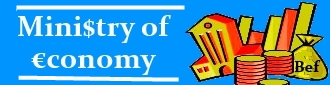





Comments
o7
voted o/
Gooooooold!
nice 🙂
o7