
Latest Updates
Resource Wars
Mirror mirror on the wall,
Who is the most resourceful of them all?
Introduction
As you might know, we asked your opinions about shuffling the resources on the Forum in December. As some of you noted, a random shuffle of the resources could end up so that some countries get a significant advantage over others purely out of good luck. We believe that good luck has to be earned!
In Resource Wars event countries will have a chance to win resources for their historical (core) regions. The resources of the New World will be re-distributed based on the country's military performance and diplomatic efforts during the event.
Each country will be able to select and prioritize resources they want for each of the country’s historical (core) regions. The responsibility of the selection will fall on the shoulders of the President.
Selection itself is not enough, as the country also has to win the resource. There is a limited amount of resources available (the list can be found at the bottom of this post), so careful planning and good strategic decisions are required if you are to succeed in the future.
Resource selection
Starting now, and during the Resource Wars event, countries will be able to choose the resources they’d like to have on their historical (core) regions (with the exception of the historical capital region). The President will arrange the resources in the order of importance, so the one they want the most comes first et cetera.
The selection will be done by the President on a special page under the My Country menu. The page can be viewed by everyone. While the President is technically fully in charge of the selection, it’s obviously recommended to discuss and plan the selection carefully with the government, Congress and allies of the country.
All the historical capitals of all countries will have a food resource which cannot be changed. The resource for all historical capitals will be Fish, as it’s the most common resource of the New World.
All the historical (core) regions are listed on the selection page, and have a default selection based on the rarity of the resource. The President will be able to change the selection at any point during the event. Resources which were already won with Resource Tokens during the event cannot be changed afterwards.
When the country gets its first Resource Token (read more about how below), it will be assigned to the first region picked by the President. The first resource picked by the President on the list will be selected, assuming it’s still available. If the resource is no longer available (all of them were taken by other countries already), the second resource on the list will be picked and so on.
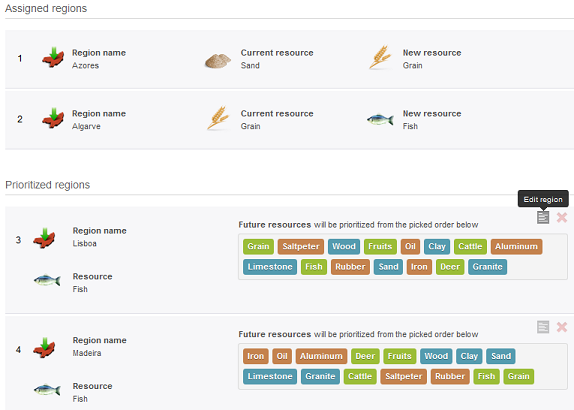
President’s view of the selection screen. On this example, 2 Resource Tokens were used by Portugal on Azores and Algarve. The next region on the list is Lisboa and the first priority as a resource is set to be Grain.
How can a country gain resources?
In short, there are 3 ways to gain resources:
1. Country wins a Resource Token from a campaign and it’s used for a region according to the list made by the President
2. Country receives a Resource Token as a donation from another country which already had new resources on all of their regions
3. Country spends Event Points to bid for a Resource Token in a Bidding Phase at the end of Resource Wars
The final way to get resources is after the event ends, during the Bidding Phase. When all the Resource Tokens and Event Points have been spent, the remaining resources will be distributed to the remaining regions. The country with the lowest amount of Country Power will get the first picks, and this will be continued until every region has a resource.
The amount of regions and resources is unchanged, so no region will be left without a resource.
Resource Tokens
Resource Tokens are used to obtain a resource to one of the historical (core) regions of the country. When a country gains a Resource Token, it’s automatically used on the first prioritized region in the list made by the President. If resources have already been assigned to all the regions of the country, the President has the possibility to donate a Resource Token to another country.
Resource Tokens are gained by winning a campaign in a direct fight between 2 countries. Defending a Resistance War won’t give either of the countries Resource Tokens, but liberating a region in a Resistance War does give one for the country which liberated a region. Airstrikes are counted as normal campaigns so the winner will get a Resource Token.
Examples:
1. France liberates a region from Serbian occupation in a Resistance War. France gets 1 Resource Token.
2. France fails to liberate a region from Serbian occupation in a Resistance War. Neither side gets Resource Tokens.
3. Bulgaria attacks a Hungarian region and loses the campaign 80-96. Hungary gets a Resource Token, as they won the campaign.
Resource Tokens are used automatically the moment one is received. They are used according to the list prepared by the President. The only exception to this is when the country already has all resources for all regions. In this case, the Resource Tokens are kept and can later be donated to another country by the President. When a Resource Token is donated to another country, it will automatically be spent according to the priorities set by the President of the receiving country.
Event Points
Event Points are received when a side loses a campaign in a direct battle between two countries, or successfully defends a Resistance War. 1 Campaign Point equals 1 Event Point. A campaign ends when one side reaches 94 Campaign Points.
Event Points can be spent at the end of the event (see schedule below) to bid for Resource Tokens in the Bidding Phase.
Event Points cannot be transferred to another country.
Bidding Phase
The Bidding Phase happens at the end of the main event, so more information will follow later. Here’s the basic idea explained:
At the end of the event, countries which didn’t get enough Resource Tokens to secure their selections for the historical (core) regions can spend Event Points to bid for resources on specific regions. If two countries bid the same amount of Event Points on their regions, the order will be determined by the Country Power. The country with less Country Power will have a priority.
The bidding is done for regions, not for a specific resource. For example, USA can bid 50 EP on Alaska, 25 EP on Texas and 25 EP on South Carolina. If a smaller country with less Country Power also bids 25 EP on some regions, they will receive a resource according to their list before USA.
Schedule
Day 2,621 07:00 eRepublik time - The specifications of Resource Wars are published and countries can start preparing their lists.
Day 2,625 00:00 eRepublik time - Resource Wars event starts and campaigns started after this moment will award Resource Tokens and Event Points.
Day 2,638 23:59 eRepublik time - Resource Wars event stops. Campaigns ending after this moment won’t award Resource Tokens or Event Points.
Day 2,639 0:00 eRepublik time - The Bidding Phase starts and lasts for 2 days.
Day 2,640 23:59 eRepublik time - The Bidding Phase ends.
Day 2,640 - Remaining resources are assigned to remaining regions.
Day 2,642 - The latest possible day when the new resources are added.
Please notice that the schedule, especially towards the end, is subject to changes. Stay tuned for updates!
The list of resources
The amount of resources will remain the same. Here is the list of industries and the amount of resources available:
Food industry
- Deer, 29
- Grain, 53
- Cattle, 67
- Fruits, 80
- Fish, 84 (please notice that 74 will go to historical capitals of countries, so only 10 can be won in Resource Wars)
Weapon industry
- Rubber, 17
- Saltpeter, 25
- Oil, 30
- Aluminium, 39
- Iron, 53
House industry
- Granite, 7
- Limestone, 14
- Clay, 21
- Wood, 23
- Sand, 32
Questions & Answers
Q: All the core regions of my country are currently occupied. Does my President still get to choose the resources for these regions?
A: Yes! All the resources for the regions are picked by the original owner country’s President, no matter who currently has control over the regions.
Q: If a President doesn’t select any resources for any regions, what will happen?
A: In this case, the default selection will apply.
Q: My country has all the resources already, and it has some extra Resource Tokens. However, we’re feeling selfish and we don’t want to help anyone. Are we forced to donate them?
A: No, the country is not forced to donate Resource Tokens.
For questions, comments and feedback, please visit the Forum. We will keep the Q&A section updated according to your questions!
send feedback
Introducing the VIP Shop
 Dear eRepublik Citizens,
Dear eRepublik Citizens,
As the holiday season approaches, bringing with it a sense of cheer and togetherness, we're excited to present a special gift to our community:
the introduction of the VIP Shop!
This new feature is our way of adding even more joy and excitement to your eRepublik experience during this festive time.
The VIP Shop is all about rewarding your dedication to the game. By collecting VIP Points, you'll be able to unlock new VIP levels and discover a multitude of exclusive items waiting for you.
Here's how you can join in the fun:
- Claim Your Daily Gift: Visit the VIP Shop daily to receive free VIP Points from us. This is a small token of appreciation for your loyalty.
- Boost Your Purchases: When you buy select items or packs, we'll sprinkle some VIP Points on top. More bang for your buck!
- Share the Love: Gifting a pack to a fellow citizen? They'll also get the VIP Points that come with it, spreading the holiday spirit.
- Using your Game Tokens for purchases will also grant you VIP Points.
Please note that Token Packs are the only exception as they won't come with VIP Points, to maintain a fair playing field for everyone.
With the VIP Shop inventory refreshing every Monday, you'll have a full week to explore and choose from a variety of items, keeping your eRepublik experience fresh and engaging.
As we roll out the VIP Shop, rest assured that we'll be monitoring item prices closely. Our goal is to ensure that the shop reflects the in-game markets accurately, and we're committed to adjusting prices as needed for fairness and balance.
The VIP Shop is just one of the many ways we're looking to enhance your time in eRepublik, especially during the holiday season. It's an extra bonus on top of the regular events and bonuses that you've come to expect and love. We hope this new feature brings you even more reasons to celebrate as we head into this special time of year.
Thank you for being such an integral part of our eRepublik family. Your passion and engagement are what make this game truly special. Here's to a festive season filled with camaraderie, strategy, and, of course, plenty of rewards!
Warm holiday wishes,
The eRepublik Team
As always, you can offer feedback on Discord or on the eRepublik Forum.
send feedback
Summer of Friendship: Unleash new Adventures!
The "Summer of Friendship" event is a celebration within the game aimed at reuniting old friends who have ventured beyond the virtual horizon.
Get a hold of your lost brothers-in-arms and embark on a new eRepublik adventure together.
Plato is chipping in with some goodies for both you and your returning friends!

Revived citizens will be greeted with Special Rewards and Challenges to help them catch up and reacquaint with the community.
Each time a citizen you've helped revive completes a mission from their Journey, you'll be rewarded with Energy and Gold Rewards.
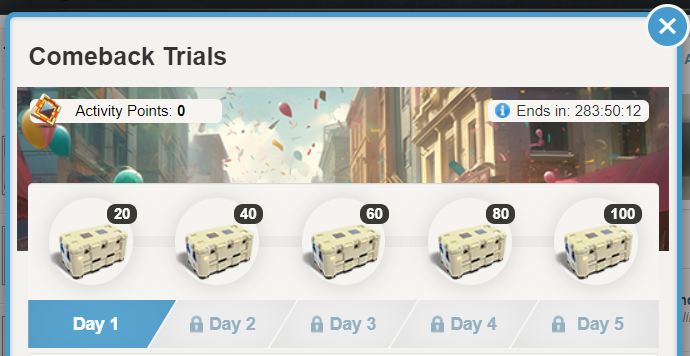
Upon becoming a citizen’s Sponsor, you will receive the Energy and Gold Rewards for each completed mission from their reintegration journey,
as well as their already completed missions in the first 14 days of their return.
In order to benefit from their progress, one must be acknowledged as a citizen’s “Revival Sponsor”.
You can request to become a citizen’s “Revival Sponsor” from their citizen profile page.

The request button remains available until the revived citizen accepts a request.
Upon receiving a request, the citizen is presented with a prompt confirming another player's claim of bringing them back, with rewards at stake.
The citizen's decision, once made, is final.
In order to qualify for the event, at least 60 days need to have passed since the citizen was marked as “dead” and has to be revived before Day 5,766 23:59 (Sep 3rd 2023).
You can become the Sponsor of multiple Citizens.
You gain up to 300 Gold and 100,000 Energy in Sponsor Rewards.
As always, you can offer feedback on Discord or on the eRepublik Forum.
send feedback
Introducing the Daily Challenge

Starting Day 5,252, engaged Citizens will be able to get more goodies from their regular day to day activities, regardless whether you're a soldier, a worker or a manager.
Completing the various missions in the Daily Challenge (such as traveling, working, training or completing the Daily Order) will reward both Prestige Points and Daily Activity Points.
Five Daily Reward Crates, each containing valuable rewards, can be unlocked with Activity Points each day. Missions and Crates refresh every day at Day Change and activity points do not carry on from one day to another.
Once all the Daily Crates have been unlocked, further progress in the Daily Missions will still be possible, but there will be no other reward for completing them apart from the mission rewards themselves.
You can unlock the Daily Reward Crates using any combination of Daily Missions.
As always, you can offer feedback on Discord or on the eRepublik Forum.
send feedback
Protectors of Nations II
Legend Damage Bonus Migration
Each “Legends” Military Rank currently comes with 2 distinct damage bonuses:
the common damage bonus that is unlocked with every new Military Rank (available no matter the side you fight for),
and a special damage bonus of 10% when fighting for the country you reached the milestones in.
Only the special country damage bonus will be migrated to Protectors bonus.
Each citizen will receive a number of Ground Protector points equal to the number of the military rank points he currently has for the country of citizenship. Similarly, Air Protector points will be received based on current aircraft rank points.
For citizens who have achieved Legend ranks in countries other than the country of citizenship, each country will receive protector points equivalent to the rank points required to reach each legend rank.
Your protector levels are available in the dedicated section of the Armory.
For instance:
A citizen with 1,000,000 Ground Military Rank Points and 150,000 Air Military Rank Points will receive 1,000,000 Ground Protector Points and 150,000 Air Protector Points which count for his Protector levels in his country of citizenship (for air and ground respectively).
A citizen who achieved Legend IV Military Rank and has 53 billion rank points, will receive protector points as following:
- 20 billion points for the Legend I country
- 10 billion points each for the Legend II, III and IV countries respectively
- 3 billion points for their current citizenship country
Fighting as Protector
In order to benefit from the protector bonus, you will need to deploy using a vehicle enrolled for the country you fight for.
You can enroll a vehicle in the Hangar section of the Armory.
If you choose to deploy without an enrolled vehicle, you will only benefit from the damage bonus given by your military rank, therefore it is important to enroll your first vehicle before deploying.
IE: A citizen with 20 Legend ranks obtained from country A, deploying with a vehicle enrolled in country A will benefit from a 200% protector damage bonus when deploying for country A. If the citizen decides to use a non-enrolled vehicle, his damage will not be subject to the protector bonus.
Pilots will also benefit from protector bonuses, as the required damage for the first protector level is similar to the damage required to reach the rank of Aviator. For Ground fighters, the bonuses start at the rank of General **.
The players who have reached the last Legends level will have their rank points above 210 Billion converted into universal ground rank points, which can be then used for any country of their choice, provided they have an enrolled vehicle for that country. The process of converting universal points to country points is irreversible.
Q&A
What happens to the True Patriot Medal?
The True Patriot medal will be awarded as before.
What happens to the military rank points?
Military rank points amount and progress remain unchanged, with the exception of citizens reaching top Legend rank. After Legend XX, the citizen will no longer accumulate rank points (as there are no new Military Ranks above that level).
Can I enroll my vehicle in more than one country?
No, a vehicle can only be enrolled in one country at the time.
Are there any special benefits from enrolling 2 or 3 vehicles in the same country?
No. As you are only deploying with one vehicle at a time.
send feedback
Protectors of Nations I
Protectors of Nations
Years ago we introduced the Legends ranks to celebrate citizens that went above the line of duty when fighting to free their country from oppressors or expand its territory. During that time the ranks and the damage bonus that came with them became synonymous with success, endurance and commitment.
As years went by, friends turned foes, new friendships blossomed and allegiances shifted. Legends bonuses remained, however, set in stone, crippling the efforts of Legendary Citizens in their quest to lend a hand to their adoptive countries.
Today we are announcing a new feature that will allow citizens to gain the equivalent of Legend rank bonuses in all the countries that matter to them: Protectors of Nations.
Protectors at a glance
Citizens that have proven their allegiance to a country will be able to accumulate Protector Points that count towards their progress to unlock protector levels for that country.
Unlocking Protector levels rewards the player with an extra damage bonus for that country.
The Legend rank extra damage will be migrated to protector levels. After the migration all citizens who reached the Legends of the New World ranks will have the same or higher bonuses.
The amount of protector points gained depends on the damage deployed, the country you fight for (with multipliers when fighting for the country of citizenship or for its allies), and the vehicle used during the deployment.
Vehicles and Armory
Protector progress is tightly related to your vehicles. In order to show your allegiance to a country, you will be able to enroll one of your vehicles to its Armed Forces.
Fighting with an enrolled vehicle for the country of enrollment allows you to gather Protector Points for that country, as well as benefit from your Protector Level in that country.
You can enroll up to 3 vehicles per military branch (Air/Ground) for each country, but keep in mind that having more vehicles enrolled for one country does not translate into higher Protector bonuses, as you will only be deploying 1 vehicle.
Apart from vehicles that were obtained by completing special events, the common vehicles that you unlock by progressing through divisions will be available. This means that if you feel nostalgic for your old light military 4x4 from Division 2, you’ll be able to give it a spin even as a Division 4 fighter.
The collectors among you will also have the option to complete their vehicle collection by collecting special blueprints and building some of those elusive vehicles from scratch.
You will be able to enroll & build vehicles in the Armory. The Armory replaces the Garage and also offers all the tools and info you need to manage your protector progress.
Q&A
1) Can I still fight if I don't enroll in a vehicle?
Yes, but you will not benefit from your country damage bonus.
2) Is enrollment free?
Yes. But discharging a vehicle from the military will require a special item.
3) If I don't have an enrolled vehicle for a country, I won't get any protector progress when I fight for it, right?
Not quite. You won’t make progress towards the protector level of the country but you will get a small percentage of points in a wildcard pool. You can assign your wildcard points for the protector level of your choice.
Edit: Deploying without an enrolled vehicle: 1% of the damage dealt is converted into protector points for that country
4) I’ve reached the Legend XX rank, what happens to all the rank points I have over that rank?
The extra rank points will be converted to wildcard points with a similar ratio as above.
5) I have 3 legends in one country and 2 in another. What happens after the migration?
You’ll have at least 30% and 20% bonuses, provided you enroll at least one vehicle for each country. And use them when deploying of course.
6) When does this change happen?
In the first week of September. We’ll publish another Latest Update post once we gather your feedback with the launch date and further clarifications if required.
7) Do I need to have all three vehicle slots assigned in order to benefit from bonuses?
You only need one Ground vehicle to benefit from Ground Bonuses and only one Air vehicle in order to benefit from Air Bonuses.
As always, you can offer feedback on Discord or on the eRepublik Forum.
send feedback
Day 5000, Fuel and Permanent Air Rounds

Dear Citizens,
As we prepare to pass another incredible milestone, we are grateful to all the Citizens who shaped the New World for 5,000 days.
This landmark is no doubt the achievement of the heroes who won battles, the leaders who managed to rally communities behind them, the writers who documented history, and, last but not least, all the Citizens who contributed to eRepublik without being in the spotlight.
It is certainly a time of celebration and we’re releasing a special batch of anniversary missions (available until Day 5003 23:59:59) that commemorate some of the most exciting mechanics of eRepublik’s past. Complete missions to win thousands of Ice Creams* and collect a dedicated decoration to mark the event. Don’t forget to check the Shop for some complementary Ice Creams that you can claim on this special day.
It is also a time for change, as we hope to offer many more exciting moments to the current and future Citizens in the next 5000 days.
Air battles in Every Round
Campaigns starting after day 5,001 00:00, will offer a battle zone dedicated to aviators in every round.
- The winner of a Sky Hero medal will receive 10 Gold as a reward.
- An aircraft battle will give 7 campaign points to the winning side.
- An epic aircraft battle will give 14 points to the winning side and 20 Gold to the Sky Heroes.
- A total of 150 campaign points will be required for winning a campaign in war.
Introducing Fuel in Deployments
Starting day 5,004, Fuel will be needed by vehicles in order to join a battlezone.
- If available, a Fuel unit will be used on the first deployment in a new battlezone.
- Every Citizen will start with a pool of 70 Fuel units.
- The Fuel pool replenishes to 70 units weekly, every Tuesday at day change (00:00).
- Extra Fuel can be acquired in the Gold store. Keep in mind that the price of Fuel in the shop starts at 1 Gold and increases with every purchase. The Fuel acquired and not used during the week does not carry on to the next one. The price of Fuel also resets weekly.
As always, you can offer feedback on Discord or on the eRepublik Forum.
Thank you for being part of our journey and thank you for letting eRepublik be a part of yours.
*Ice Creams expire on day 5,015 at 23:59
send feedback
Farewell, Eat Button!
Starting tomorrow, Day 4,931, we’re saying goodbye to the “Eat” button that has played an important role in the e-life of Citizens all these years.
Citizens will be able to recover Energy from Food automatically without having to use some button and thus properly benefit from larger Energy Pools.
This feature will be available to all players and will replace the old “Eat” mechanic.
Recovering Energy
Based on your energy Recovery Rate, your Recoverable Energy will be automatically converted into Energy provided you have the required Food in your Inventory.
Automatic recovery stops when you do not have enough Food in your inventory or when your Energy Pool is full.
Food will be used provided you have at least 20 Energy to recover so no food gets wasted in the process.
Energy Bars and other Energy Items
Adding Energy to your pool by using Energy bars and similar energy items is still possible via a new interface that provides more information about the energy pool and the recovery rate.

The Energy Pool
Before the update, everyone had two Energy Pools: one visible and one hidden behind the “Recover Energy” button tooltip. Energy recovery would *stop* after the hidden one was filled, creating the need to “Recover Energy” as a regular burden.
With this update we’re aiming to remove that burden.
Both Energy Pools will be merged into one, thus doubling the amount of Energy it can store without the need to press “Recover Energy” to transfer from one pool to the other.
Before and after:


Houses, Energy Centers and other Special Buildings
Houses, Energy Centers and all other Special Buildings will have their Energy Pool bonuses doubled in order to align with the new Energy Pool.

As always, you can offer feedback on Discord or on the eRepublik Forum.
send feedback
Resource wars Q&A
1. How many resources can a country with 1, 2 or 3 original regions have?
A country with a single region can get up to 4 resources in its original region.
A country with 2 original regions can get up to 8 resources (4 in each region).
A country with 3 or more regions can get up to 10 resources, but not more than 4 in each region.
2. What happens to the current resources of the regions?
The current resources will disappear at the end of the event and the new resources will be added on the map.
3. What happens to Resource Concessions?
When the new resources are added on the Map all existing Resource Concessions will be removed.
4. Does placing a very rare resource affect the placement of a rare resource of the same industry?
No, placing a very rare resource will only prohibit the placement of a similar very rare resource within its specific radius.
A region can have both rare and very rare resources of the same industry.
Example: Rubber blocks Rubber, Grain blocks Grain etc.
5. Can a country have more resources of the same type (industry and rarity)?
Yes, but they need to be placed in different regions (i.e.: one region cannot have 2 Fish resources)
6. Does the area of the region matter for rare and very rare resources?
No, the size of the region does not matter.
7. Will we be able to upgrade aircraft weapons companies?
Yes, once the new resource distribution will be available.
8. How many relocation tokens do I need to move a company?
You need one relocation token per company quality, no matter the distance. (i.e. a Q7 company will require 7 tokens. Raw production facilities will require 1 token).
9. How does the prioritization affect the picked resource?
If 2 or more of the resources available in the resource pool are selected for a region when a token is won the region will get the resource with the highest priority.
We are now displaying the priority explicitly on the resource assignment screen.
Please review your current selection!
Example: A region has Cattle with priority 1 and Fruits with priority 2.
Case 1: If the resource pool has both Cattle and Fruits available, Cattle will be selected.
Case 2: If the resource pool only has Fruits available, Fruits will be selected.
10. Will the domination points be added live or just after the end of the round?
The domination points are added live
send feedback
Combat Orders reintroduction
Dear Citizens,
After a long hiatus, we’re happy to announce the reintroduction of Combat Orders. Military units will be able once again to devise clever strategies to hold the wall in life or death battles and soldiers will be able to profit by harvesting bounties.
Combat orders as a soldier
Combat orders are only available in Deployment Mode. Whenever combat orders are available on a battlefield, deployments will automatically collect currency based on the influence they add to the wall. If more than one combat order is available the deployment will collect the bounty from the best one available in terms of reward per influence.
The current combat orders are displayed in a new tab in the battle console including bounty, status, domination threshold and budget rating (in terms of how much influence it will cover).
The amount of bounty collected for each deploy can be seen in the deploy report. The total amount of bounty collected in a battle is also available in the Combat Orders tab.
Using Bombs, Rockets and other Special Weapons will also yield Combat Orders payments. Guerilla matches and classic fights will not qualify for combat order rewards.
Just as a reminder, Influence varies with the military rank and is subject to various modifiers such as Region Determination or Natural Enemy status.
Example:
In a battle that has x3 Determination, an Aircraft Rank of Flight Lieutenant*** (50% of Damage converts to Wall Influence) deploys 100 damage.
Total influence added to wall: 150 (100 * 0.5 * 3)
Combat Orders as a Military Unit Leader
Commanders will be able to access the Combat order section of the Military Units Hub. This section contains several filters that allow them to create Combat Orders:
Battle:
Set the campaign, the side, and the division the order is active for. You can only set one Combat Order per campaign per division.
The Combat Order will be available on all the terrains of the division (or sectors in air battles) but will activate based on the domination value of their respective walls.
Considering the variation in influence between standard and specific terrains, commanders will not only need to adapt their strategies and bounties depending on what they are aiming for but also monitor permanently the evolution of the walls if they want to optimize their spending.
Price per influence:
Set how much you are willing to reward 1,000,000 influence.
Maximum domination:
Threshold for the Combat Order to become unavailable. The order will automatically become available if the domination falls under the specified value again. NOTE: this refers to the domination as seen from the perspective of the side you are supporting.
Combat Order budget:
The amount of money you allocate to fund the Combat Order. The value is automatically credited from the Military Unit’s account.
When adding funding to a Combat Order, a 10% tax will be levied in order to discourage spam or misleading Combat Orders.
Canceling a combat order will result in the unused budget to be returned to the Military Unit account but the collected tax will not be refunded. Therefore commanders should carefully plan their resource allocation to avoid burning currency on the tax.
The currency collected via this tax will be removed from the economy.
Example:
Setting a new Combat Order of 10,000 Currency will be subjected to a Tax of 1,000 Currency. The effective Combat Order budget will be 9,000 Currency and a total of 10,000 Currency will be subtracted from the Military Unit’s account.
Updating a Combat Order’s budget from 10,000 to 11,000 Currency (+1000) will be subjected to a Tax of 100 Currency. The effective Combat Order budget will be 10,900 Currency and a total of 1,000 Currency will be subtracted from the Military Unit’s account.
Canceling the Combat Order will credit back the Military Unit account with 10,900 Currency.
As always, you can offer feedback on Discord or on the eRepublik Forum.
send feedback
Hot Summer - Clarifications
Terrains & Attack strategy
Terrains attack strategy is selected by the country attacking the region (the resistance force is considered the attacker for resistance wars). Officials have access to the strategy panel from the campaign map (for both current and past campaigns).
During a round, all 4 ground divisions will fight on the same 2 terrains. The next round will be fought on the next terrains defined in the strategy.
A valid terrain strategy must include all the terrains available. Terrain strategies can be set as default (used to determine the first 2 terrains), or changed for a campaign in progress(for future rounds).
Air battlezones do not have specific terrains.
Example:
Attack strategy: Industrial, Urban, Suburbs, Airport, Wasteland, Mountain, Beach, Swamp, Hills, Jungle, Forest, Desert, Plain, Mud
Terrains used for all ground divisions:
Round 1: Industrial & Urban
Round 2: Suburbs & Airport
Round 3: Wasteland & Mountain
Round 4: Beach & Swamp
Round 5: Hills & Jungle
Round 6: Forest & Desert
Round 7: Plain & Mud
Round 8: Industrial & Urban (repeat)
Fighting in terrains
The country-specific Legend Bonus (10% per level) will not be available when fighting in terrains (military rank points gain will be impacted as well).
Only Deploy mode will be available for fighting in terrains.
Max hit mechanics for terrains will be based on the skill of the terrain and not on the total strength.
As bomb damage is not dependent on strength, they will keep their regular values regardless of the terrain type.
Citizens will not be able to fight in non-native division’s terrains if they don’t have an active Maverick Pack enhancement.
True Patriot medal progress on terrains will be based on the terrain skill.
Epic battles
The battlezone that has the highest cumulative damage (attacker and defender) for a division, will gain epic status (2 prestige points per 10 energy spent). Along with it, the other 2 battlezones of that division will also gain the epic status. This applies to Air sectors as well.
Ground Battlezones can also achieve epic status via the regular mechanics, by surpassing the epic threshold (the other 2 battlezones will also gain epic status in this case).
Example:
- Division 1 - Standard of Battle X has the highest damage of all Division 1 battlezones in progress.
All Division 1 battlezones of Battle X (Standard, Terrain A and Terrain B) become Epic.
- Division 1 - Standard of Battle Z becomes the battlezone with the highest damage. All Division 1 battlezones of Battle Z (Standard, Terrain C and Terrain D) become Epic. Division 1 of battle X loses epic status for all battle zones (Standard, Terrain A and Terrain B).
send feedback
