ChatZilla - User's Guide [dutch/english]
 •
by
•
by Thanatos the Magnificent

[ENGLISH VERSION BELOW]
Een veel eenvoudiger manier om te chatten op IRC, is met ChatZilla. Het is een officiële add-on van Firefox die je kunt gebruiken: HERE.
1. Start ChatZilla (Tools / ChatZilla)

2. Verbind met de server
- type /server irc.rizon.net

3. Stel in dat je automatisch verbindt met de server als je Chatzilla opstart.
- rechtermuisklik op irc.rizon.net en selecteer 'Open This Network at Startup'

4. Verbind met een kanaall
- type /join #eUNL
5. Stel in dat je automatisch verbindt met het kanaal als je Chatzilla opstart.
- rechtermuisklik op #eUNL en selecteer 'Open This Channel at Startup'

6. Je nick instellen.
- voer je erepublik nick in /nick myEREPUBLIKnick

7. Registreer je nick.
- registreer je nick /ns REGISTER myPASSWORD myMAIL
- registreren van je nick beschermt je nick en niemand anders dan jij kan hem gebruiken.

Bijvoorbeel
😛/ns REGISTER mypassword you@validemail.com
- onder een wachtwoor
😛stel een wachtwoord in waarmee je jezelf identificeert bij de server.
- geef voor je e-mail altijd de e-mail door die je gebruikt want je krijgt één wachtwoord
- als je je wachtwoord hebt ontvangen (auth.code), ga terug naar ChatZilla en type /ns CONFIRM auth.code

8. Automatische identificatie instellen.
- je kunt jezelf elke keer dat je inlogt op de IRC identificeren met het commando /ns IDENTIFY password,
- als je dat wilt vermijden, kun je het ook ChatZilla voor je laten doen (Chatzilla / Preferences)

- klik op irc.rizon.net, klik op LISTS, klik op ADD, voer het commando in OK, klik op Apply. Het commando wordt ingevoerd zonder slash "/"

Hierna zal Chatzilla, zodra je het programma opstart, automatisch naar het kanaal gaan met geïdentificeerde nick. Niet meer dan één klik.
Voordelen als je Chazilla gebruikt - als je eraan gewend bent is het geweldig, omdat het allemaal vanzelf gaat, als je in het begin alles goed invoert log je automatisch in op de kanalen die jij wilt, en wordt je wachtwoord ter identificatie voor je ingevoerd. (geweldig als je admin bent op het kanaal).
Veel plezier op de chat!

[ENGLISH VERSION]
A much simpler way to use the chat, is using ChatZilla. It's an official add-on for Firefox that you can use: HERE.
1. Start ChatZilla (Tools / ChatZilla)

2. Connecting to the server
- type /server irc.rizon.net

3. Set to you automatically connect to the server when you turn on Chatzilla.
- right click on irc.rizon.net and select 'Open This Network at Startup'

4. Connecting to channel
- type /join #eUNL
5. Set to you automatically connect to the channel when you turn Chatzilla.
- right click on #eUNL and select 'Open This Channel at Startup'

6. Setting nick.
- enter your erepublik nick /nick myEREPUBLIKnick

7. Register your nick.
- register your nick /ns REGISTER myPASSWORD myMAIL
- registering you’re nick protects your nick and nobody except you can use it.

For example:: /ns REGISTER mypassword you@validemail.com
- under a password put your password with which you will identify to the server.
- for e-mail always put the one which you use, because you will get one password (auth.code).
- when you get a password (auth.code), go back to ChatZilla and type /ns CONFIRM auth.code

8. Setting the automatic identification.
- identify yourself via the command /ns IDENTIFY password which you need to do every time you connect to IRC,,
- to avoid it, ChatZilla to work for you (Chatzilla / Preferences)

- click on irc.rizon.net, click on LISTS, click on ADD, enter the command, OK, click Apply. The command is entered without a slash "/"

After this, as soon as you turn Chatzilla, it automatically connects to the channel with identified nick. Just one click.
Benefits of using Chazilla - after you get used to it is great because it is laid out, you opened at the beginning of all channels that adjust the opening and enter the password itself which automatically sign (great if you're an admin on the channel).
Have a great chat!
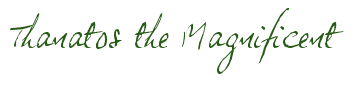


Comments
POLEZILLA!
A useful article, voted o/
Pričaj srpski da te ceo svet razume!
One tip: View>Colorscheme>Black Motif much better on the eyes
yup 🙂
Thanks for the article! A great help for all new players.
voted