[DM] Ultimate Manager Calc
 •
by
•
by ePocalypse
With the new resources coming into the game next week and the continuing issues with the API, I decided it was worth my time to create a more detailed calculator for manager working.
The spreadsheet will enable managers to see exactly what they are producing as a manager, what the raw material requirements are and whether they have an overall surplus or deficit for each RM type.
You can also set different boosters for each company.
I’ll run through how it works with the use of a couple of screenshots.

Right click, view image for larger version
1) First of all you select your work skill and referral bonus.
2) Select the number of companies you have in each industry (for both finished products and raw materials)
3) Region bonuses are set to current UK region bonuses as default. If you’re in UK you won’t need to change them. If you’re elsewhere, select the appropriate regions from the yes/no drop down boxes.
4) The correct number of rows should have now appeared for each of your companies. The picture shows an example for a Q1 food company but similar inputs will appear for each company in each industry. You can rename the companies or leave them as generic names as you prefer. Select yes under the work in this company column if you plan on working there and then choose your booster. Do this for each company you have and that’s the input finished.
Click on the second tab of the spreadsheet for the summary page, which will look something like the image below.

Right click, view image for larger version
All should be self explanatory. You can see what you are producing and what your RM requirements are.
The spreadsheet is in an excel file format. You will need to have macros allowed in your security settings for it to work properly.
I have protected the sheets so that general users won’t accidentally damage formulas, etc. You can unprotect and edit as you wish though if you know what you’re doing (be careful with the VBA script). There is no password.
You can download the .xls file from mediafire HERE.
REMEMBER TO ENABLE MACROS.
Also, please let me know if you find any bugs. I’ve tested it and it looks fine but it’s always possible I’ve missed something.
Hope this helps some of you.
Dan Moir.





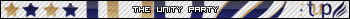


Comments
Nice job 😃
voted, very nice : )
Awesome work!
cool
Updated. I had some data in hidden rows which caused a problem with the summary. Changed the download link. Should work fine now hopefully.
HAIL DAN (:
Updated again.
Awesome
Voted
v+s
good job
Love excel, esp VBA. Nice work Dan. Thanks.
This is a work of genius.
Thank you
cool
excellent work. v+s
Outstanding, thanks DM
v+s
really great stuff.
was this done using VBA in Excel?
Yeah
ooooooooooooh
brilliant!
Nice one!
Great stuff, voted.