[Re-Release] PersonalFinances Tool by Roboa
 •
by
•
by Aussiee Bloke

I have created a tool using excel that can help to calculate your personal finances and have decided to share it. The tool calculates your income and expenses from both work as manager as well as employees, it calculates consumption costs including food, weapons and training costs. The tool automatically calculates for taxes, resources bonuses, converts currency values to gold and also has a section that can predict how long it will take to reach certain strength and ranks as well as the costs for weapons associated with reaching your rank goal.
The tool is simple to use although the first time you use it will require quite a bit of input. However once you input the values for the first time most of them will not need to be changed very often to continue to get a fairly accurate calculation.
If you notice any mistakes or have any suggestions feel free to comment them on this article or send me a message.
CREATED BY ROBOA http://www.erepublik.com/en/citizen/profile/5492636
Update Log
V1.1 - Made VAT values separate for Food and Weapons (Thanks to Zacharia Raven for pointing it out)
V1.2 - Added health usage of training facilities.
INSTRUCTIONS AND STUFF
All values will be input on the “Input” page. Firstly you will have to input the number of companies that you own, the number of employees you expect to work in them daily and the wages for both yourself and your employees.
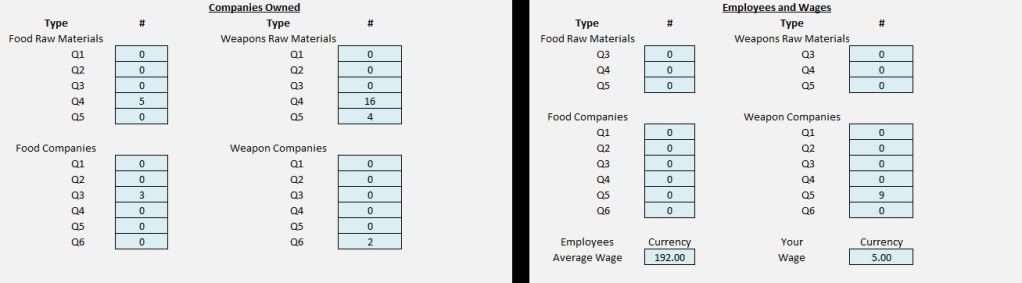
Next you will need to input the markets costs for the various items in eRepublik as well as your countries tax values and resource bonuses. This section will most likely be the section you will have to update the most regularly.
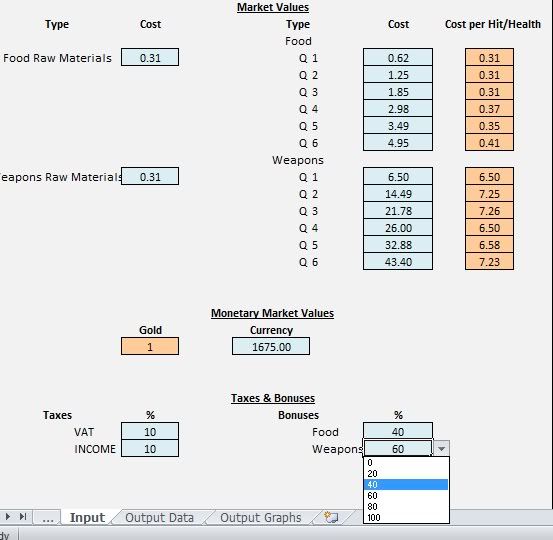
Next insert your average daily hits and the Quality of food and weapons that you use from the drop down list.
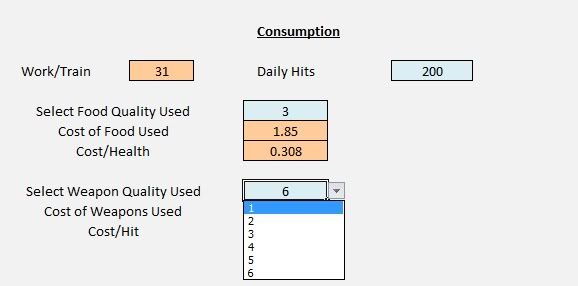
The next section is to input any extra supplies you receive (or giveaway) through things such as commune payments or MU and Government supplies. You can also input your current strength and rank points and set your goals for these stats.
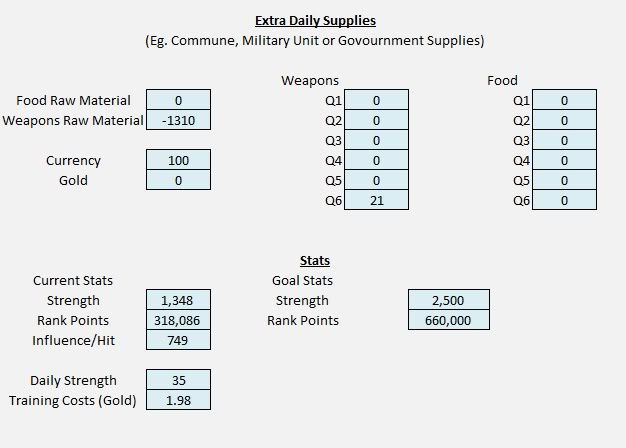
Once you have Input all the data switch to the “Output Data” page to see the calculations for your Personal Finances and your stats.
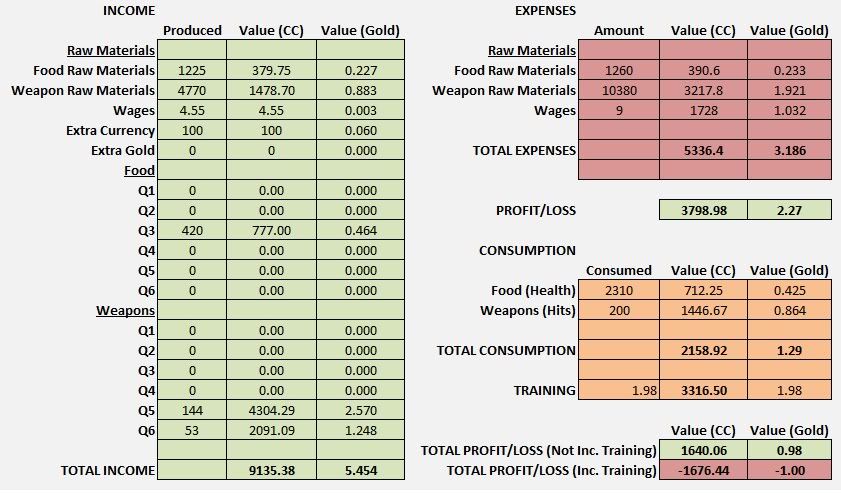
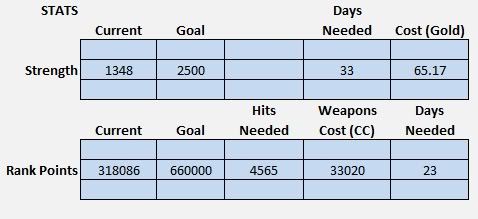
I have also added some graphs for those that like to look at pretty pictures instead of a wall of numbers.
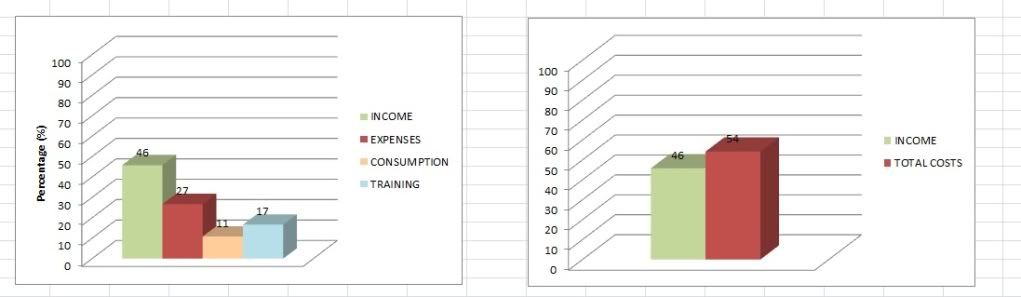
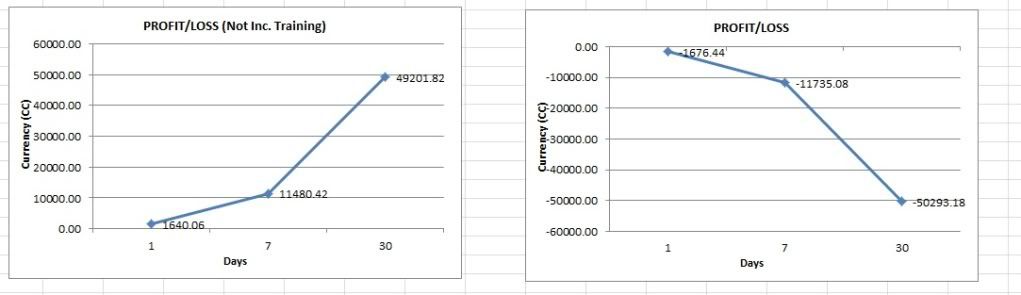
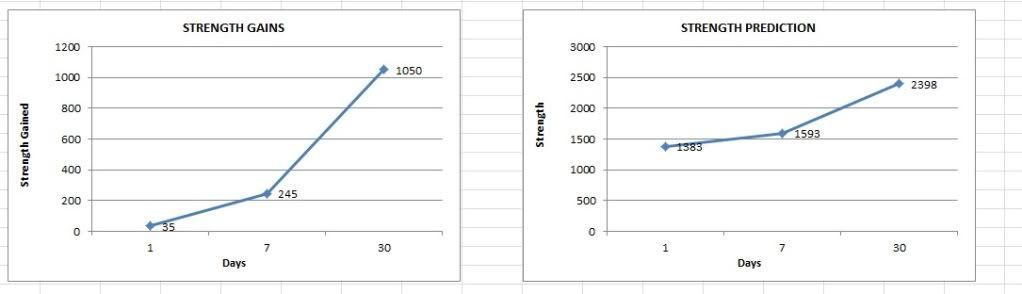
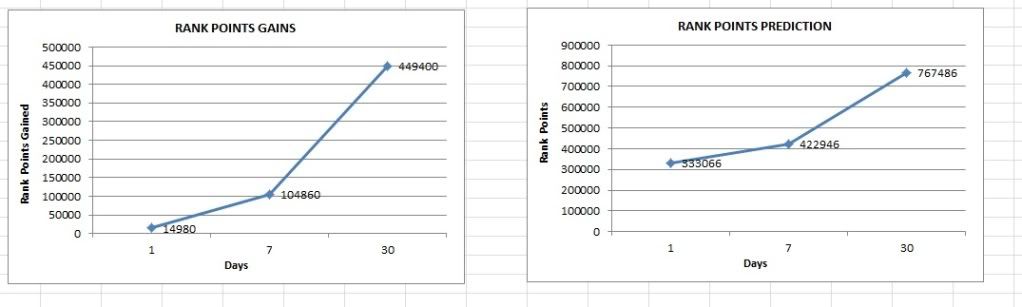
[DOWNLOAD LINK]


Comments
Voted!
cool
voted
Well done!
This is pure awesome!
v
Amazing tool.
Great! V+S
HOLY CRAP
V'ed & S'ed
You spelled government govournment. Other than that, great tool.
You must be super-ultra-mega-hyper bored to create this XD
Beside that fact it's awesome...
V'ed & S'ed
well done mate 🙂
meh
Coolness maximus
Voted!