[FDE]Guide : Shortcut in eRepublik
 •
by
•
by Swiss Dep. of Education

First of all, Hallo everybody and respect to our Presidents, and teams and to all party president and to switzerland citizen

This article is a guide some shortcut in eRepublik, i hope you will enjoy this artilce,

Shortcut
To make our eRepublik experience simpler and easier, the game allows a few shortcuts which allow us to access various ingame features easily. These shortcuts allow us to access ingame features easily and quickly, without having to needless click through and save time for the average eRep player.

To check your storage and the items in it, use Shift+S.
For checking any new ingame alerts that you may have received, use Shift+A.
To check “My places, use Shift+L
For accessing your MU, use Shift+M
If you want to access your companies, use Shift+C
To check the top news internationally, use Shift+T
For writing a new message, use Shift+N.
To check the full array of shortcuts available to you-and incase you forget any of these-, use Shift+K.
Everybody love shortcut you know..

Please note that Shift+W still links to the old eRepublik maps and is now defunct with the addition of the new map.
We hope that these shortcuts help in making your gaming experience simpler and allow you to access ingame features in an easier fashion.

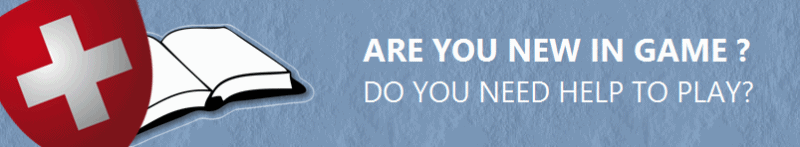
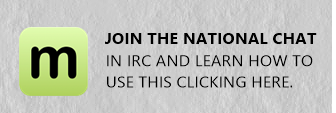
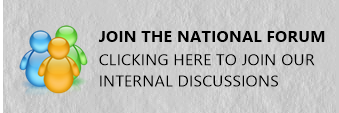
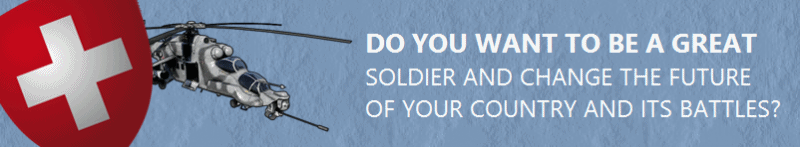




Comments
Pertamaxxx
Pole Pertamaxxxx
I love shortcuts (and pie).
[removed]
Very good bro!
ok sir.