[MoHA] Your One Stop Shop for Communication...Maybe...
 •
by
•
by eUK Home Office

Apparently communication is very important...HELLO!
This is a brief article detailing all the people, places and something else beginning with a P that you need to know.
We have also included nifty futuristic graphics to denote how cutting edge we are here at the Ministry of Homo Erotic Affairs.
First up papers.

At the end of every Government article there SHOULD be a little footer of images. These when clicked upon SHOULD transport you to an official mouthpiece of the ruling classes. Why not try it yourself now:
Did you enjoy that? I know I did.
While you’re lapping up the fine journalistic skills of our ministers it’s worth pressing the subscribe button.

By subscribing you’ll then be able to keep abreast (boobs) of all your favourite papers in the news feed subscription tab.

Simple.

Do you know what Wikipedia is?
Yes the thing for copying and pasting answers from. Well believe it or not if you actually read some of the informative pages they are quite useful. Erepublik has one and we have our own page.
If you clicked on the picture you’ve just popped your Erep Wiki cherry. Well done you.
The Wiki is maintained (or not) by users and has lots of good information about eRep and the eUK, including stuff on alliances, Governments, and significantly game mechanics.

A previous minister very helpfully published an easy-to-use guide to IRC, which you can find here, but the following is a brief summary of the essentials.(We recycle)
Connecting to The IRC Client
To connect to the IRC you need to use a client. To connect to the client, simply go to: http://client00.chat.mibbit.com/
Connecting To An IRC Channel
To connect to an IRC channel you will need to select the server the channel is located on. Most channels in the eUK use the Rizon server. However if the Rizon server did not work for you, ask the channel owner what server the channel is located on.
To select the server, click on the drop down box located next to “Connect:”. By default it will say “Mibbit [webirc]”. On the drop down list, scroll down until you find the “Rizon” server. If the channel is not on the Rizon server, select the appropriate server you need from the list.
(Tip: The list is in alphabetical order making it easier to find servers.)

Now you need to enter your nickname that you will be known as in the channels you connect to. You can use your eRepublik name, however you cannot use spaces so instead use underscores (these: _ ).Enter your name in the box next to “Nick:”.
Next you need to enter the name of the channel(s) you would like to connect to.
(Tip: When entering multiple channels, use a comma to separate them.)

Finally, click the “Connect” button and you will be connected to the channels you have entered.

So don’t muck about - get some information down you. These sources can help you feel less swamped with jargon and get a handle on what’s going on here in the eUK and eRepublik. They’re essential tools for people getting to grips with what we are up to and a good means of showing up people who don’t know what they’re talking about at dinner parties.(Woldy wrote this bit)
Hugs,
Karacticus
Jnr MoHA
(With the IRC info shamelessly ripped from a previous article by CheetahCurtis)










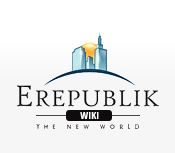

Comments
#Nothingworksaroundhere
Am I in the MoHA?
Let's say yes but you're not getting any of the pay.
Nifty! Not quite as Homo Erotic as hoped for but good anyway. o7
cool - checked out the IRC instructions and it works
but
no MoFA newspaper link?
Nobody needs to know what damage AMD is doing on the world stage.
You'll eat those words!
I struggle with the crapness of IRC. It is an antiquated mode of communication that really does not have a place in the 21st century.
Can we adapt something a little better - in particular something that will send notifications to my smartphone and maintains a full accessible message history in a non-volatile manner. For bonus points, a system which can be plugged in to bot to catch and alert to events such as the start of battles, changes in orders, commodity prices and the start/duration of epic battles.....
Equipped with something like this we can all be a lot more effective and efficient - and the game fun factor will increase.....
Why can't we just move to facebook already lmao we could probably fit the active populaton of the eUK in a smol group chat.
You could have at least linked to my wiki page
We made you a special one.
A better and simpler IRC client - https://kiwiirc.com/client?settings=e9f61a01835acf2d11b129750eeb9dcc
Just enter a nickname, add any extra channels you want to connect to and done!
God damn erep links... http://tinyurl.com/euk-irc-client/
Errr - let's just do a small functional mapping against KiwiIRC here:
- Push notifications to smartphone - Nope
- Non-volatile messaging records - Nope
- Easy to interface to event triggers - Nope
All in all, IRC is just old and crap regardless of what client you use. It may may possible to 'back end' the old IRC channels with something a little more modern (such as Matrix [ http:matrix.org ] then use the vector.im client to front end the whole thing - but I think that we can do better....