[MoE] Press tutorial - Guide
 •
by
•
by Utat
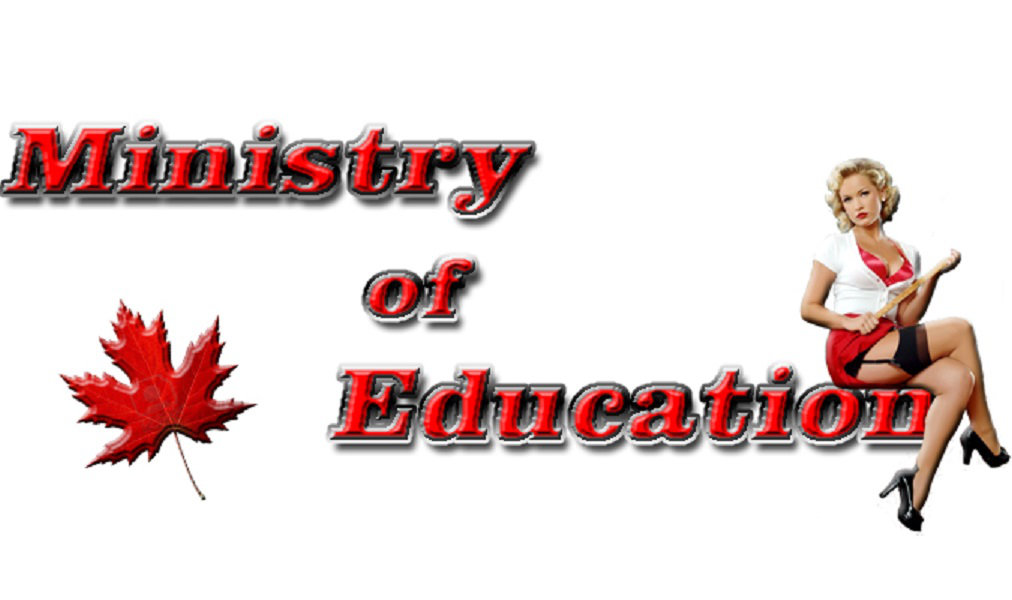
Howdy Canada
🙂
In my last article I explain the "New" Press modul&system, and in my opignion how lazy poeple will be with it. We will se here how to handle Press&Articles. After that, just make a try and write something. Even if it's BS or troll lol
😁

Just open your profile and select "Create newspaper". You must be, at least, level 9 and spend 2 gold. Fill the "newspaper name" and add a cool "avatar".

Once your newspaper is created, it will appear below party and military unit

Click on it to acces main page of your newspaper. You can change at anytime the name&avatar with the "Edit newspaper details"


Write your content in the space provided. You can change the size of the article content space by grabbing from the bottom bar of the editor with your mouse and dragging it to size you want. You can put Images, and give many formats, to the tipography.

If you don't want use the article editor provided by eRepublik or you don't find the style you want (bold ones), you can also add the styling manually by writing the BBCode to the article. You can use codes found from following table:

After writing the text, you can add pics with a free hostingpics program. Just copy&past the link in the url form
😞url=http://...[/url]. Keep in mind that huge pics can sometime be annoying for reader. You can add emoticons too.


Select a "Category" for your readership and let's go !

If you take to much time writing your article, a fucking "CRSF attack detected" appear. And you will be pissed off for dodging it lol....
Copy your full article in a word text. Discard your newspaper page

CRTL + F5

Review your article one more time and then click "Publish", a publishing fee may be required according to the following table.






Comments
Nice article,
Tnx
Nice work mate
o/
Voted!
Oh those glasses 🙂
Utat4CP
Excellent, thanks