IRC Tutorial
 •
by
•
by Irasian
The IRC (internet relay chat) is often heard about but not everyone is sure how to use it. Hopefully this tutorial will help clear up any problems that have plagued citizens of erepublik for years.
The types of clients and examples:
Online clients:
You are not required to install any programs with online clients, they are fairly quick and easy to set up but the downside is you are unable to view the history of previous conversations so if you are drunk one night and decide to log on and the next day you can’t remember what you said....
Mibbit is an online IRC client meaning it can be access via your web browser like Mozilla Firefox or Google Chrome (No one likes Internet Explorer so I hesitate to even mention it) . Online IRC clients are probably the easiest to use initially but they are a bit of a pain to use on a daily basis.
Rizon is another fairly well known IRC client which is also web based and can be used without downloading any additional programs.
Offline/Downloadable clients:
mIRC is a downloadable IRC client. It is probably fairly hard to get used to initially as setting it up takes a bit more effort and dedication to do than just using a web based IRC client but when you have it set up it is fairly easy to use as you are able to join the IRC at the simple touch of a button without having to fill in your nickname and the channels you want to join. It also stores logs of conversations you have had onto your computer so if you have forgotten what you were talking about yesterday or were too drunk in an important conversation to remember what was going on you can see what you said by opening up the logs.
Chatzilla and Icechat are examples of other fairly known downloadable clients but I won’t be covering them in this tutorial as I frankly can’t be bothered due to I don’t really use them much and they are also on my other laptop/ I can’t be bothered download them and step people through them as it required taking numorous screenshots of a client I don’t use and there are plenty of other tutorials out there for if you really want to use them like MUFC92’s tutorial for chatzilla:
http://www.erepublik.com/en/article/-ipp-tutorial-become-pro-player--1997399/1/20
Mibbit
First off I think I will explain about mibbit.
The website can be access by going to the following website http://mibbit.com
And clicking on the spot that has been highlighted in red in the picture shown below:

Clicking on the launch application should take you to this page:

Make sure you have Rizon selected as to which server you are connecting to.
Where it says nick, input you’re in-game name and for the sake of simplicity enter #Ireland as which channel you wish to join and then click connect and start chatting.
More information can be found here: http://wiki.mibbit.com/index.php/IRC_tutorial
Rizon
The online client rizon can be accessed by going to http://rizon.net/chat
Something like this will pop up

Enter your in-game name for your nickname or as close as you can to it so you are easily identifiable, everyone else does it besides for certain people who are probably more well known as the nick the currently have on the IRC. *cough* Padraig *cough*
Click connect and you should come to this screen:

Where the channels you are currently connected to are listed in blue boxes at the top, the chat box is that white box down the bottom.
The list of users is on the right hand side and the conversations that are currently going on appear in that blue box in the middle of the screen.
To join additional channels just type:
/j #channel name or /join #channel name
For example if I wanted to join the channel #irisharmy for free weapons from the government I would probably type:
/join #irisharmy
mIRC
mIRC can be downloaded from this following link: http://www.mirc.com/get.php?version=722
First it must be installed and then opened.
You will need to enter something for your Full Name and Email Address. These do not have to be your real full name and email address.
You will then have to choose your Nickname and Alternative nickname. These are the names by which other people will know you on IRC. In other words this will be your in-game name.
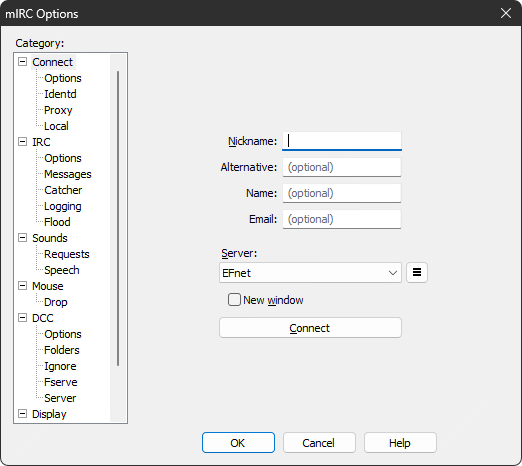
The next thing to do is to make sure you are connecting to the right server. Click on servers on the left hand menu, you may have to click on the + symbol next to connect to access it.
Click on new if you are unable to find rizon in the list that follows and input the following:

Then go back to the connect tab and click connect. The following screen should pop up. This is where you indicate what channels you would like to join.
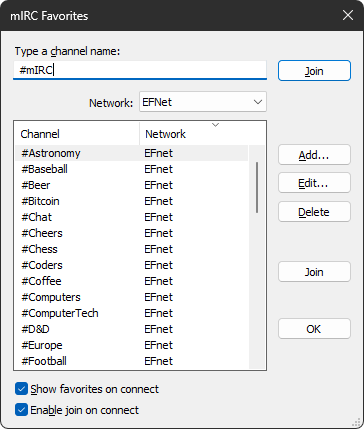
Initially join #Ireland, in other words input #ireland into the box and click join. Make sure to put a # in front of Ireland to indicate that #ireland is a channel. Another way of joining a channel is by typing either “/j #Channel” or “/join #channel”.
You should now have something like this:
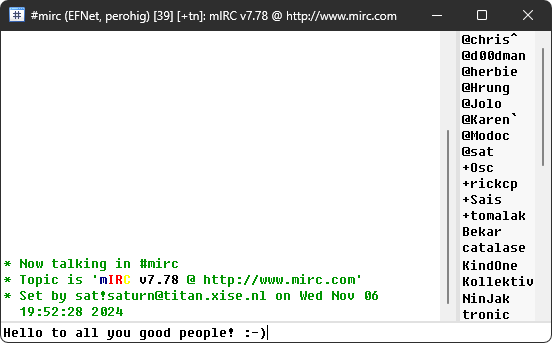
The box with the greeting is where you input your messages, by pressing enter after you type your message this will send it to the channel you are currently in.
More information can potentially be found in the following links:
http://www.mirc.com/install.html
http://www.ehow.com/how_4798470_use-mirc-chat.html
Or you can ask anyone in #ireland for more help and I am pretty sure most of them would be willing to help.
The list of common channels that eIrish citizens might find helpful are:
*Note* It does not matter if you use upper and/or lower case letters in the channel, all that matters is that you spell it right along with having a # in front of it to specify that it is a channel
#Irisharmy (For free weapons when you fight for their orders)
#Labour’s_army (Labour’s army military unit channel that also has a mild Independent Labour Party presence as well)
#eICA ( The main channel for the Irish Citizen’s army in Ireland_
#Libertad (I believe this is the channel for the international Libertad military unit but I could be wrong)
#Ireland (The current national channel for Ireland, and yes it is not really that active)
#eIre.FA (The the diplomatic channel)
Yours sincerely,
Irasian
Yes I think skype is better but I have not known many eIrish citizens to use it.
No I do not know the current national forum.
Yes I have know that I have been slack last month and to be honest I was busy and didn't even have much time for my personal life.


Comments
o7
best tutorial ever for rizon!
http://cbe002.chat.mibbit.com/?channel=%23Ireland&server=irc.rizon.net
I just have two things to say:
1) Thanks
2) 'bout feckin' time.
this is link to official goverment channel where once can get free tanks (mibbit) http://cbe002.chat.mibbit.com/?channel=%irisharmy&server=irc.rizon.net
V
s414
plese sub here
http://www.erepublik.com/en/newspaper/battle-city-281461/1