Latest Images from New Ingame Map
 •
by
•
by Gnilraps
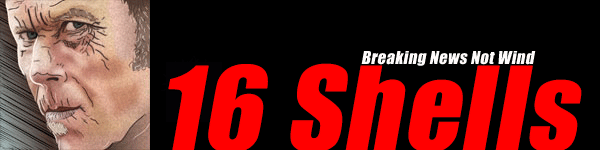
eRepublik's Limited Release New Map Beta
Day 1,893 of the New World
25 January, 2013
I logged on a few minutes ago and was greeted with a brandy new Map to play with.
That Plato's been planning a new Map is no surprise. But here's the love note I got from Plato that described why I got this map:

So it seems incumbent upon me to publish something.
I noodled around with the map and here's what they've got so far...

The map runs very smoothly (unlike the current ingame map which I avoid altogether.) Moving around, zooming, mousing, and clicking... all actions result in immediate response and do intuitively what you'd expect them to do.

When you click on the icon for your MU's Daily Order, it offers you a link directly to the battle and a link to zoom directly to the geographic region where you can learn more information.

This is the information that appears if you click on a region (and then click on the i icon for more information). The inclusion of hot links directly to the associated ingame features is nice, although one would rarely use the map as a starting point for finding a battle.
If they were to include additional information such as the current score of the battle and current Division BH leaders (customized to the user's division), it would be that much more useful. I'll be including that suggestion in a ticket.

When you click on the small arrow next to your citizen's nation (in my case USA), this information screen appears. Most useful is that direct link to the Campaign of the Day. The above dialogue appears any time more information is clicked from the previous screen, in other words it's three clicks away from any USA-occupied region and any region USA is currently engaged in battle with.

This is the Region Information screen.
By the way, that number in the upper right (9,518.57) is the square mileage of our current region holdings. Why this is included bewilders me.

This is the Economy Information screen.

This is the Politics Information screen.
As you can see, eUSA is currently under a PTO threat.
The information is all tightly organized and convenient.

Each region has a "City" icon which can be clicked for the above information. Again, the convenient "Join fight" button will take you directly to the battle screen ingame.
It would be nice if, instead of merely listing the resource bonus, it would indicate if this resource is needed to increase either of the warring nations' total bonuses. I will include this in a ticket suggestion as well.
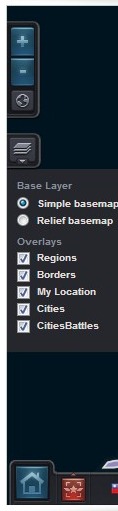
The area where I see the most potential for improvement is here in the Layer Menu.
The map still does not show lines of connection between regions. Now some regions are obvious in their points of connection. (Nobody expects Spain to attack Nebraska). But in the case of, for instance, Virginia, it would be nice to see a line connecting it to Aquitaine, Asturias, and Cantabria as those are not obvious. This needs to be included as an optional layer.
The layer for "Relief basemap" is entirely useless. There is nothing in the mechanics of eRepublik that takes mountains or deserts into consideration. We don't need to see the topography.
So far the "Regions" and "Borders" overlays do absolutely nothing except darken or lighten the colors on the map. I hope these will provide better functionality in a future version.
The "Cities" toggles the cities. The "CitiesBattles" (sic.) layer simply puts a small battle icon over any city whose region is under attack.
And the "My Location" layer puts an attractive icon showing where you currently reside ingame because that's so very important ever since the last Political Module update (not).

Your avatar is less cool than mine.
That's really all there is to it so far.
The real news in all of this is the method in which Plato is going about unveiling his new toy. In the past, we'd just all get it all at once with no announcement whatsoever. There was never any sense that Plato was listening to our input.
This is different. BIG KUDOS to Plato and his minions for releasing this in such a way that the community at large has a chance to bear some input in its functioning.
Now let me get back to what I had planned to do today.

You may now return to your regularly scheduled clicking



Comments
Free advertising for Plato.
Actually kind of cool.
But seriously, they need to fix the economy.
First o/ Nice Map
Time to fix the econ module Plato.
Very interesting.
No money or no interest to tackle the real issues; which is it?
What's the point of cities?
@Jetsmets - none.
Nice map, nice article.
so there is an ingame recognition on PTOs now?
or was that just you trolling lol
@kody - finally someone commented on that... nope, just me.
At least the 'graphics' look somewhat slick.
JetsmetsDay: What's the point of cities?
GnilrapsDay: @Jetsmets - none.
Maybe none for now...
Cities sound interesting, but then again might be a pointless addition to the game which still badly needs to fix the economy before they add other things
also Gnilraps does have one of the better avatars in the game
😉
Any idea if it works on ios devices?
Thanks for the article. It's got a lot of promise, but I hope it's not glitchy like the existing map. That's an area of the game I've spent zero time utilizing.
nice!
@Captain Kushkiller2001
the map worked fine for me for weeks now, didn't crash a single time! 🙂
The Wall.
Who cares any more?
pto, lol xD
Interesting. I like the square mileage feature. It may be useless but it's interesting.
This sucks.
I LOVE Econ module fixes!
The cities aren't there for no reason.
This is great, but I think that the New World needs new countries, some in central america would be great, maybe introducing Ecuador wouldn't be so bad, finishing up in Europe with Luxembourg and Iceland etc.
Gnilraps was chosen by Plato to be the spokesman for Admin. Congrats.
Good Article.
Also add a line or two about fixing eReps biggest problem, the economy module, since they appear to listen to you.