Idiots Guide to Browse Web Faster - 1
 •
by
•
by cekmeokariyin
Firstly we need a Ramdisk Software that is Free and has no ads
🙂
Ramdisk
Download software and install it normally just next next next...
Start software then Click 'ADD' button.
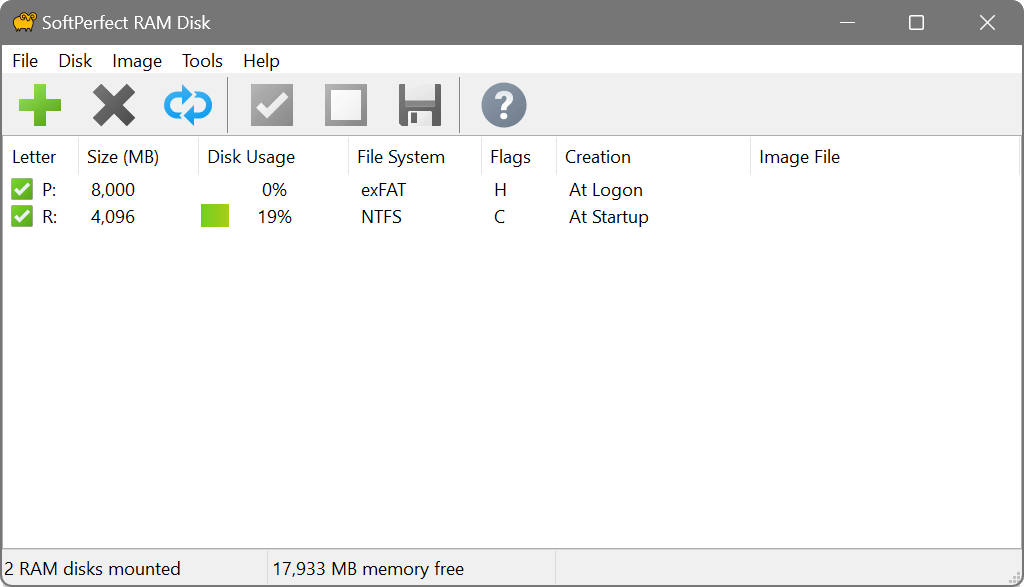
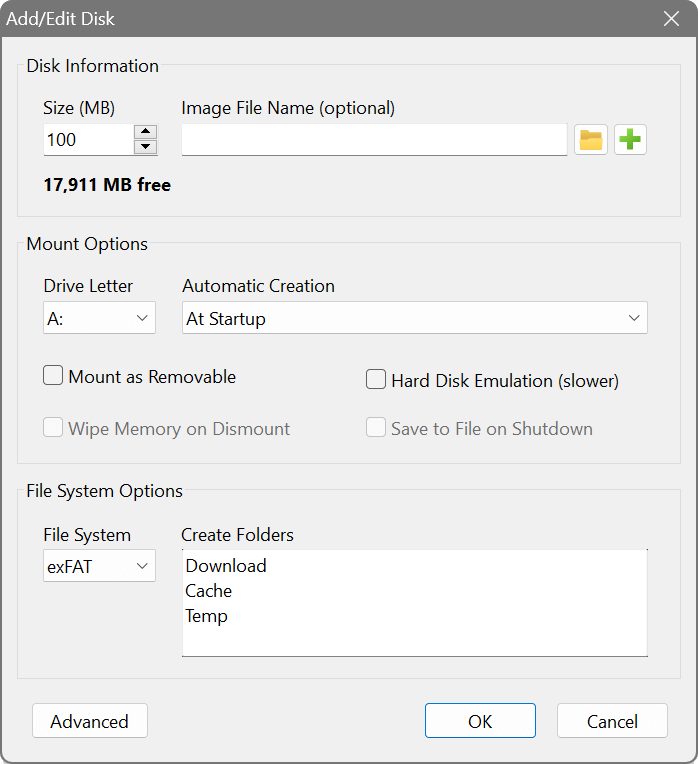
Select drive letter as 'R'.
Set memory amount of 512Mb if you have more than 2Gb.
Set memory amount of 1Gb if you have more than and equal to 4Gb.
Select file system as NTFS.
Be sure if the starting with Windows is enabled or not. If not tick the Start with Windows option. (Tools>Options)
Yes it is ok. Now we will set the Chrome's data folder to R: drive.
To to this Right click on Chrome's Shortcut. Select properties.
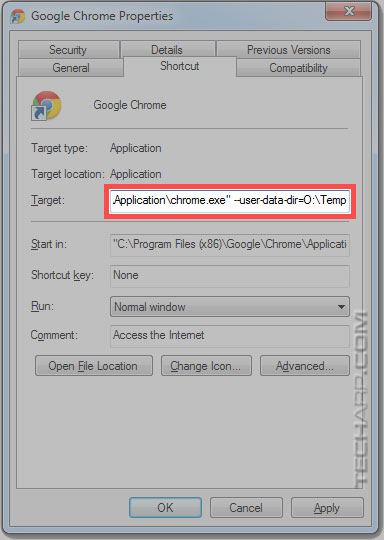
Now you will see the TARGET option. Configure it as the picture like.
You will edit the option like this:
C
😕Program Files (x86)\Google\Chrome\Application\chrome.exe" --disk-cache-dir="R
😕Google\Chrome" --user-data-dir="R
😕Google\Chrome"
Last time it seems like this.

Then click OK.
Be sure any of Chrome.exe instances are not working while doing these steps.
OPTIONALLY YOU CAN MOVE YOUR DEFAULT DATA FOLDER TO R
😕SO YOU WILL NOT LOSE YOUR BOOKMARKS, PASSWORDS AND OTHERS.
TO DO THIS:
GO TO C
😕Users\YOURUSERNAME\AppData\Local\Google\Chrome\User Data and COPY ALL OF THEM TO R
😕GOOGLE\CHROME
yes lets try it
🙂and write here how fast it is
🙂


Comments
pirinç
10 tane silah yolladım yeter umarım 🙂
cok mesakkatli
10 dk mı aldı ki ben yarı cahal bir adamım.
okumadım okuyanı da siksinler
One more software means slower computer if you are using modarate system. This is another ambush of the big capitalist system.
Fucuk the system.
Btw Use apple manufactures. The best.
Endorse yapardim lakin tombala cektiriyorum yilbasinda. cc ihtiyacim var. Siz de hic yollamadiniz hewal cc.
kaç para lazımsa miktar yaz mesaj at.
İhtiyac yok suanda, sagolasin. Cekilise yardim yapilirsa odule eklenir. Yoksa suanda odulu karsilayacak. Cc var.
http://www.erepublik.com/en/article/iamdinko-2573832/1/20