Pulse 1.2.3 released - New layout & more
 •
by
•
by Almirante Cjhurruca
It's not been an easy task to release this article. Too tired and lazy due to RL matters, but finally here it is 😛
Yesterday, Pulse version 1.2.3 was uploaded to egov4you (http://www.egov4you.info/Pulse/)
You can download it for Firefox and Chrome for desktop, and for Opera Mobile.
Currently, Opera Mobile is the only cellphone/tablet browser supporting extensions, and only Android's "Lab" version (http://dev.opera.com/articles/view/extensions-opera-mobile-labs/).
Some betas have been available since the new eR layout was released, but I was waiting to the PVP module to be launched to release a new official version, as it will require big changes both in the extension and in the server.
But as it seems PVP will still take some time until it's finally released, here you have 1.2.3 version.
* Changelog
» Compatible with new eRepublik layout
» Detects [egov#MU] and [egov#CS] tags to modify in-game army and/or citizenship
» Relocated "Pulse button" to be compatible with upcoming PVP module
» Updated to support new weapon types and boosters
» Fixed bug that caused incorrect max-hit being shown when rank was GoW* or greater
» Order window relocated and moveable
» Many more small improvements
Appart from the sidebar being visible again, this new version features another important functionality: egov's tags detection.
Let's explain it a little further:
* Egov's tags detection
Formerly, Pulse reported the user's military unit and citizenship based on the data received from the battle orders.
At the same time, that data relied on the citizen data egov4you pushed to the Pulse server.
Mainly due to the API problems, that data has ended up being outdated, and it was giving countless problems where people kept reporting to MUs other than they actually belonged to.
Therefore, I decided to Pulse always report MU/CS directly taken from in-game data, and allow users to reasign MU/CS using the traditional egov tags in their profile description.
The supported tags are:
[egov#CS]COUNTRY_ID[/egov]
[egov#MU]UNIT_ID[/egov]
Using those tags, Pulse will override your in-game nationality and/or army.
Let's check all the steps you need to follow to change your military unit.
1) Go to your profile page and edit it.

2) Add the [egov#MU] tag to your description text. In this example, I'll change my MU to "Fuerzas Armadas Forococheras".
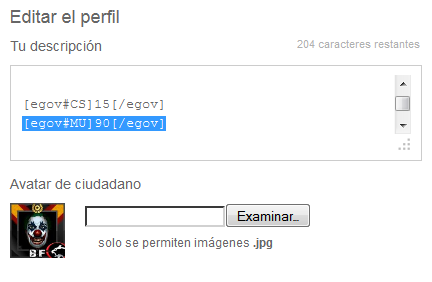
Please note the tag ends with the [/egov] closure tag. It's a common error to use the [/egov#MU] tag.
3) Save the profile, and go back to the profile page. You should now see an additional link named "See army stats" just below the default "See unit stats" link.
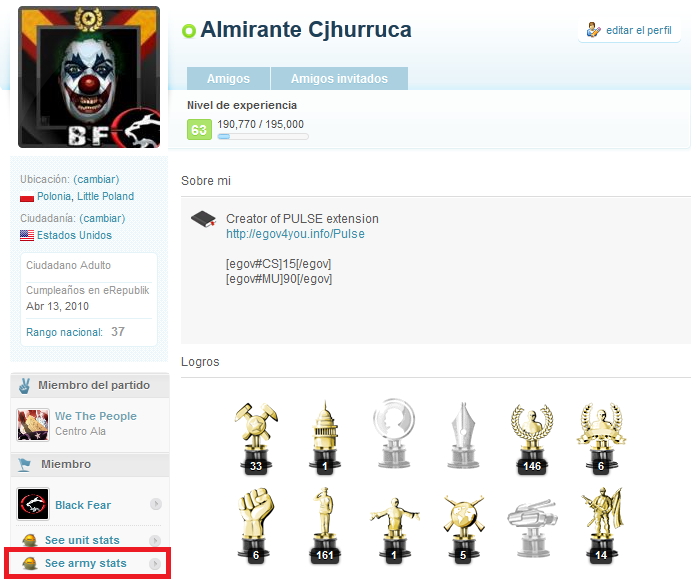
If you don't see the "See army stats" link, please check the [egov#MU] tag is correctly spelled.
4) Now go to eRepublik's home page.
You should see the reasigned MU name in the "Battle orders" section, but it's possible the new orders are not instantly shown, because orders are cached both in browser and server.
Press the refresh button until you get the correct orders; it could take up to 10 minutes.

* Redesigned battle orders section
Old battle orders window was placed on top of the page, but, due to the new eRepublik layout taking the whole top section, it is now shown in the center section of the page.
Not the best place to be instantly visible and also intrusive (which I don't like Pulse features to be), but there wasn't another chance.
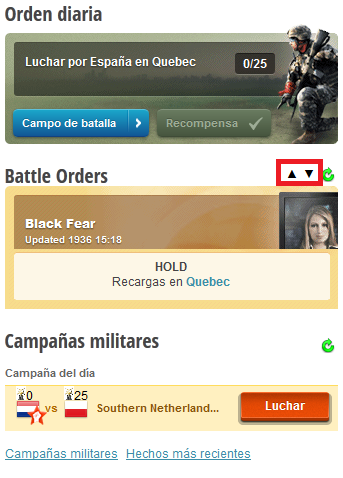
You'll notice there are two arrow buttons just next to the refresh button. Use them to move orders up and down; the chosen position will be persisted and orders will always be shown there.
* Battle module features
The "Pulse button" (the one that links to your citizen page in egov4you) has been placed just to the left of the citizen icon.
Two labels are placed below: the first one shows the damage you will make with the currently selected weapon; the second one the damage you'd make with a Q7 weapon.
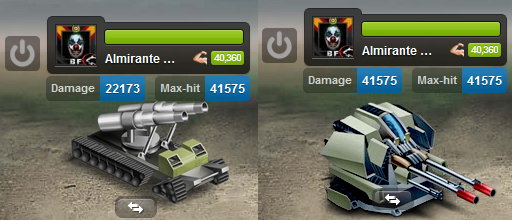
* Pulse sidebar
Nothing new in the sidebar. It's placed where it was before.
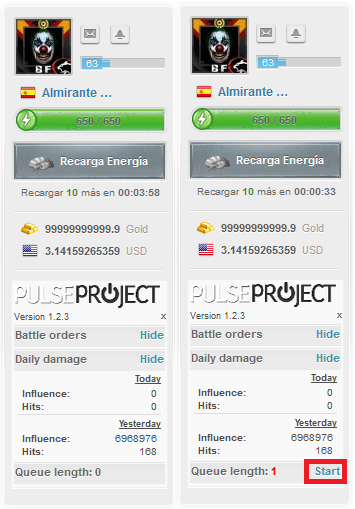
Remember what the "Queue lenght" stands for (a common question I receive): sometimes the connection sending a kill fails, may it be due to your connection or server's.
Instead of discarding the data (which meant the kill would be lost, and that's not good) it is queued in the browser local storage.
Press the "Start" button so queued kills are processed and resent to Pulse server.
Kills are processed at a rate of 1 kill/15 seconds, so it will take 15 seconds 'til the first kill is sent, the 2nd kill will be sent 30 seconds after you pressed the "start" button, and so on...
Well, that's all folks. Keep an eye on this newspaper when PVP is finally launched, as an update will probably be released afterwards.


Comments
La mejor extensión para eRepublik, sin duda.
wiiiiiiiiiiiiiiiiiiiiiiiiiiiiiiiiiiiii
Podium
Reportado!
ˆ.ˆ
V
Almirante 😘
Votadísimo
Qué bueno contar con peña asín... v+s
Votado, jrande tu y jrande la extension
V! se estaba esperando.
votado y shouteado
nice : )
Almirante, crack! 🙂
groso!! o/
o/
voted
crijor was here
ahora en español
Installed, Thanks!!!
o/
o/
v+s
nice work.
Hikoki aun no te ha pedido el 10% de ese gold? Veras cuando se entere.... jajajaja
v+s
V + S
En Español molaria también. Xd.
V
v
v
Jrande Almirante!
Muy bueno, y gracias por el curro.
Votado.
VOTADO
Votado.
Saludos y suerte.
VISCA CATALUNYA LLIURE! VIVA CATALUÑA LIBRE!
http://www.erepublik.com/en/article/visca-catalunya-lliure-viva-catalu-a-libre--2226830/1/20