MoD Fight Priorities - New Tool
 •
by
•
by Belgian Investment Bank
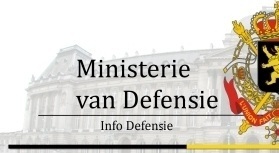
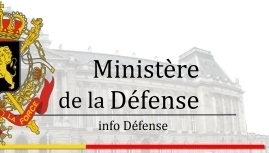
We present a new tool for visualizing Military Orders, which will be managed by the Ministry of Defence. This will help especially our younger citizens.
Needless to say, the installation of this tool is very simple and does not require much knowledge of computers. However, we will try to detail the installation and answer to some important aspects of its use.
Now we invite you to learn how to install this extraordinary new tool.

Installation
To install this tool you need first to install one of the add-on for your browser:
- Google Chrome and Chromium ? Tampermonkey
- Mozilla Firefox ? Greasemonkey
- Opera ? Violentmonkey
- Safari ? NinjaKit
- Chrome and Chromium for Mobile ? Tampermonkey (Android version)
After you have installed the right add-on, you must follow the link below and click "Install" in the upper right corner.
- Military Orders for eBelgium
Click here: eBelgium
Then click the "Install" button.
FAQ Q:
Q: What exactly does this tool?
A: This tool is designed to provide greater control of our army and to help us organize and manage properly the damage in each battle in real time.
Q: Who manages the Military Orders?
A: The Ministry of Defence (MoD team). They constantly update a spreadsheet where the Military Orders and the priority (for every division) are registered.
Q: How it will work for me?
A: Once the tool is installed, it automatically operates, collecting Military Orders set by the Ministry of Defence. The tool will take the information from the form and send it into the game in few time.
Q: Which web browsers are compatible ?
A: The tool (version 1.1.93) works with the following web browsers :
- Chrome Version 1.2.0 (or higher).
- Chromium Version 1.2.0 (or higher).
- Firefox Version 1.2.0 (or higher).
- Opera Version 12.00 (or higher).
- Safari Version 5.0.0 (or higher).
- Opera Mobile Version 1.2.1 (or higher).
- Chrome, Chromium for Mobile Version 1.2.1 (or higher).
Q: How will I know that I've installed?
A: When you access the home page of eRepublik, you may see Military Orders in the "Military Campaigns" (under the Daily Orders set by your Military Unit).

Muchas gracias to Llillo, who created this script.


Any questions? Ask us via pm.
Heb je nog vragen? Stuur ons dan een bericht
Des questions? Demandes nous par MP
Tony Clifford - Country President - English
BelgiumGeneral - Minister of Defense - Nederlands
Programme Tvvince - vice-Minister of Defense - Français
Nihil.sine.deo - vice-Minister of Defense - English


Join a state owned military unit:
Wordt lid van een Militaire Eenheid van de Staat:
Rejoins une Unité militaire de l'Etat:
Belgian National Army:
Open for all belgian citizens that are in division 2, 3 or 4. Want to join: Pm BrunoCND.
Open voor alle Belgische burgers in divisie 2, 3 of 4. Wil je lid zijn, stuur dan een bericht naar BrunoCND
Ouverte pour tous les citoyens belges qui sont en divisions 2, 3 our 4. Si tu veux la rejoindre, MP à BrunoCND.
Belgian Civilian Army
A military unit open for every civilian who wants to join. No strict military or rules just a way to get your daily energy bar and bazooka.
Militaire eenheid die open staat voor alle burgers. Er zijn geen strikte regels. Gewoon een manier om je dagelijkse bazooka en energie bar te verkrijgen.
Une unité militaire ouverte pour chaque civil qui veut la rejoindre. Pas d'ordres ou de règles stricts, juste un moyen pour obtenir ton énergie bar quotidienne et ton bazooka.
Belgian Training Academy -
Welcome to all our new players, here you will learn all you have to know ! Feel free to ask if you have questions.
Welkom aan al onze nieuwe spelers! Hier leer je alles wat je moet weten. Heb je vragen, aarzel niet om ze hier te stellen!
Bienvenue à tous nos nouveaux joueurs, ici vous pourrez apprendre tout ce que vous avez à savoir ! N'hésitez pas à poser des questions.
More information about our state MUs here: http://www.erepublik.com/en/article/-mod-choose-the-military-unit-de-military-unit-kiezen-choisir-l-039-unit-eacute-militaire-2213132/1/20










Comments
Any pic of it ?
state secret
o7
V!
Saludos desde eParaguay! o/
GREAT!! o7
Vote. Seems like Belgium is well organised 🙂
I cannot install, there isn't an option : (
Where is there now option. After you have instal the add-on for your browser you should fallow the other link that you see in this article under the ''Military Orders for eBelgium'' that is written in bold caption. There in the upper corner of the page you find the button INSTALL.
No, there wasn't. I got a totally other page.
Link fixed
Thank you, it works!
GoodJob