For sale: baby shoes, never used
 •
by
•
by KOSOVA Batoa
"For sale: baby shoes, never used."
This article will provide you with all the basics to get started writing on eRep, but let me say this on a personal note first. If you can express it better, don't settle for mediocrity, take the extra step to make it extraordinary. Aim for originality, a blend of first hand perspective mixed with honesty through objectivity. And lastly, whenever possible get as close to the source of your topic as you can in order to know it best.
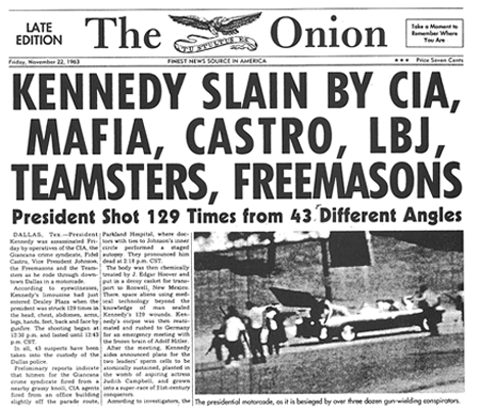
It's always good to make sure you cover every angle...
Creating A Newspaper:
This is as easy as 1,2,3. The requirements are simple, have at least 50 experience points and 2 gold to cover the cost of set-up.
- Select Newspaper in your 'Downtown' tab screen.
- Type a unique name for your newspaper (6 to 30 characters)
- Add a picture for an avatar.
Notes:
- The newspaper name and avatar can be changed at any time.
- The newspapers publication point will initially be wherever the citizen or organization creating it is, but can be changed without cost at any time simply by clicking 'Edit newspaper details' found on your newspaper page, then select the new publication location via the drop down tab and click 'Make Changes'. Your articles will be published in whichever location is selected at the time of publishing and previous articles will not change location.
- Keep in mind if you are eying that media mogul award down the road for 1,000 subscribers the newspaper must be made under your citizen account vs. an organization.
- eRepublik Wiki link for further reference.
Publishing an article:
Select 'Write article' from your newspaper page. Then your first step and a very important one is the title. Keep in mind this is what citizens will see when browsing the media and can easily make the difference between read or skipped.
The content is entirely up to you of course so I won't get into that aspect, but keep in mind certain things such as spam and such that can end up in FP points for you.
- eRepublik Wiki link for overview and reference.

Remember that breaking up a wall of text with pictures and/or a little bit of comic relief can go a long way...
How to add in pictures, links and other SEXY features:
eRepublik articles and personal messages use BBCode, though usage is limited to only a certain number of features and most if not all, are presented below.
To add bold text.
bold text
To add italic text.
italic text
To underline text.
underlined text
Naturally all these can be combined, just make sure you place them in the proper "webbed" order such as this.
bold underlined italicized text
IMPORTANT: note the proper order used above of using chained codes.
Example of "you're not doing it right":
In order to create a clickable link vs. one requiring copy and paste.
http://www.erepublik.com/en/newspaper/dod-orders-194506/1
(*This is the Official Department of Defense Citizen Orders newspaper which everyone in the eUS should vote daily, subscribe and check before fighting!)
Or you can link text to a url.
my profile
Add me as a friend while you're at it and don't hesitate to let me know if you have any questions
😉
To add an image to your article.

Yes, admin did get banned once
😁To find out the story behind that click on the picture, which was turned into a link essentially the same way you would do text. This could also be used to link say a graph for example to a larger picture for your readers.
The clickable picture link above.
And say you want to demonstrate code yourself without it actually being implemented.
Result:
Tips, Tricks and Troubleshooting:
- I can't tell you the number of times in my early writing that I wrote a long article then clicked to publish and.....I had been logged out leaving the entire work deleted (rage go's here). Therefore, write your articles in a word processor before copying to eRep for publishing!
- Re-use a 'Test' article for previewing your work before publishing in the media. I use an old article by editing in my fresh copy from the word processor to insure that when I hit publish it won't end in a big blank page. Because you are editing a previously published work it doesn't introduce it into the current news listings. Believe me, not only does this help relieve your own stress level when problems come up, but your subscribers will appreciate it too.
- Issues with url links or blank page after publishing? If anything besides letters, numbers, commas, parenthesis or periods are in your link this could amount to not only the link not working, but an entirely blank page when publishing! Symbols(@#!* and so on) will usually cause this issue, google doc links might, several periods in a row, basically many things beyond a nice simple, short and sweet link may end in error.
The answer to this is to use tinyurl or a similar service for re-routing the link.
- If you publish and nothing shows up, but it's all still there under 'edit' the most likely problem is you messed up your code. Proof check it all thoroughly for any missed ] or / 's, etc. or forgotten endings. Also make sure as stated earlier that they are done in proper "webbed" order. IE: if it starts with
- Use the shortened url for youtube links.
- Last but not least, DON'T FEED THE TROLLS! You will get negative comments on your article, it's a fact, accept it and realize that most of them are to draw you under the bridge so they can do bad things to you.

Here's a link to browse the top ranking newspapers by world or country for ideas.
Please PM me if you have any questions or suggestions. Hopefully you found this information useful and go on to glorious success as a Media Mogul. Best of luck to you.
Respectfully yours,
Julian Mizu
Missouri Congressman
Deputy Director of Education
Director of The RiPl Foundation
Commanding Officer of SEAL Team 6


Comments
voted!
Good article 🙂
But that might just be the delusions and hallucinations from my sleep deprivation setting in... ;P
its occured to me... when the admin was hacked.... they should have signed him up for the training corps.
Mizu>DIO
Enought said!
thank yew for making this 🙂
I use an old issue of my paper for "pre-publication editing" like he describes here. so here's another couple hot tips.
because eRepublik will time you out for inactivity-- if you take too long being creative and hit "Edit" your work will be lost. Have your profile page open in another tab and refresh that to be sure you're still connected to the game before hitting "Edit."
Throw a paragraph at a time, and hit Edit.. this way if you have a code mistake that blanks out the whole thing at least you've isolated your error to that new paragraph. pain in the ass to scour a whole article looking for a misplaced slash or missing bracket.
and... I've been writing inflammatory articles for a year and a half now, and still can't resist feeding the trolls. good luck with that-- he's serious, and he's right. Don't feed the trolls.
This article is a keeper. Tnx.
S.E.E.S SAID NO
Outdated citizen profile is outdated
Seriously, Mizu... great article. It's been a long time since a GOOD one of these has come out. Mizu Hornay!
I only wish this paper had told me how to read. I am so sad now.
Vote+sub
Okay.
Good guide
v
Very nice. Voted.
You are welcome to have my babies at any time.
^sexy babies they would be...
also: TemujinBC for eCan CP in October \o/
Wow very nice article, I've been looking for this.. so thank you. VOTED \o/
nenengedan - My pleasure, glad it helps! Let me know if you have any specific questions.
Hey Julian....awesome article
Great work!
Voted!
great article...
@chucky
watch your mouth ^___^
professionaly made
voted
http://img225.imageshack.us/img225/5334/snap1ru.jpg
Awesome!
brilliant
It is good to have a habit of copying the entire text of an article prior to publishing if you do not write on a seperate source such as notepad, googledocs or some word program. That way you can just paste the same article into the 'write article' page after you realize the article was never published.
It is good to see these how to articles still. I forgot how to make images a clickable linki.
Great job Mizu!
Great article.
v + s
Highlighted in the Pony Express.
I always knew there was a conspiracy behind that assassination
Good read! o/
I have some new tricks to try.
Dudes no, they should have moved admin to America and had him fight.
Voted
http://www.erepublik.com/bg/article/-1-1518070/1/20
Phoenix can cut this ugly tree!
HAIL PHOENIX!!!
http://www.erepublik.com/en/article/erepublik-039-s-most-wanted-pilot-article-1518940/1/20
good job
wow, great !!! voted and subscribed
this cake is a lie