New Citizen Education : How to Create and Operate a Company
 •
by
•
by Department of Citizen Affairs
In eRepublik, running and managing a company can be a fun and rewarding experience. However, many players are confused when it comes to starting companies. This comprehensive guide, brought to you by the Department of Education will get you and your company running in no time!

Your Land - How to Create a Company!

Click for a larger version of this picture
In this picture, you have a dandy picture of "My Land" (Your Land, I suppose). Your Land is where your companies/vacant plots are located.
|Raw Materials|
Raw Materials are used in the production of manufactured goods such as food and weapons. Raw Materials tend to be the most profitable companies, as self-managers can produce goods without costs. Currently, the United States of America has a +25% Bonus on Grain and no bonus on Iron Production. Keep this in mind when you create a company, as it will affect work skill earned.
|Manufacturing|
Manufacturing companies produce the final goods in society, such as food and weapons. Manufacturing Companies can show excellent profit when owned in conjunction with the necessary raw material companies. Currently, America has a +25% in Food production and no bonus on weapons production. Keep this in mind when you create a company, as it will affect work skill earned.
|Empty Plots|
Empty plots are plots that have no buildings on them. They are generally used as convenient places to hide dead bodies... I mean construct new companies!

How to Create a Company using an Empty Plot
There are several prerequisites to owning a company. You must have 10g, be Level 12 and have an empty plot of land.
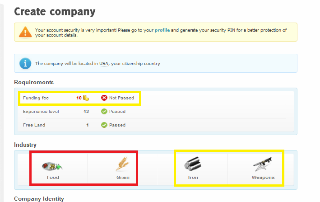
Click for a larger picture
To create your company, left-click on the empty plot of land. You will come to a screen like the image above. Make your choice of industry.
Next comes the creative part - naming your company and adding an image!
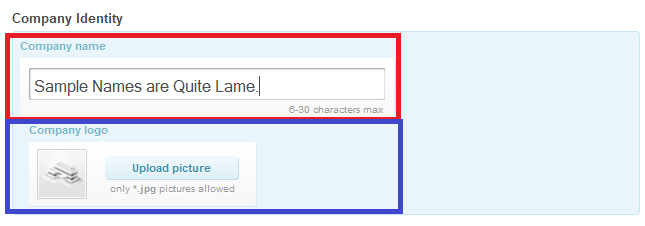
This has to be one of the funnest parts of making your company (as losing 10g isn't all too fun). As you see in the picture above you can name the company anything you wish as long as it is between 6-30 characters.
Next, you can add your own picture! Make sure this is appropriate, you might not like getting a Forfeit Point for Ms. Thang showing off her things {If you know what I mean (O_o)}.

Working and Managing Your Own Companies!
Working at your personal companies can be a rewarding experience, in more then a few ways. First off, it provides extra income that could not have been previously earned. On most occasions, it allows you to fight more or buy weapons you previously didn't use. It also increase your work experience, and you will zoom threw the work levels, allowing you to earn higher wages on the Job Market.
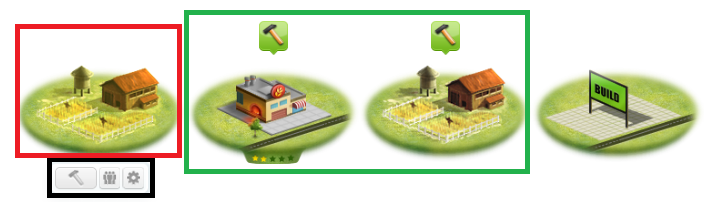
To work at your company, simply go to your land - and press the name of the company, it is set up completely like your normal job and operates the same way! However, it will take away 10 wellness and is not affected by quality. In the picture above, the companies boxed in by green are companies that can be worked at today. The company boxed in red has already been worked at today.
The black box at the bottom will also allow you to work via the hammer icon. The picture of the three people will allow you to manage and hire employees and the last box is a gear. This gear will allow you to edit company information.

Selling your Goods!
Selling your goods is relatively easy and is the part of the process I enjoy the most. To sell products, you must competitively price - or just sell them a few cents lower then the current price.
The lowest price can be found by going to the "Market" tab and selecting the material/item you wish to sell.
To begin the process of selling an item, you must go to your storage. Your Storage can be found by clicking SHIFT+S. Your storage module should come up - and look like the picture below.
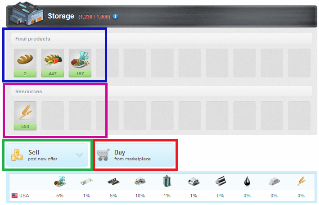
Click this image for a larger view
To sell something, press the "Sell" button. Once this is done, a new area should form that looks like the image below.
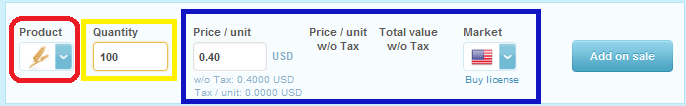
Now that this area has popped up, you should pick what you wish to sell, the quantity that you wish to sell and the price at which you wish to sell. You will also need to add applicable VAT taxes. Once you have filled out this information, click the "Add on Sale" button, and you should be ready to go!
That's all for today's issue. Make sure you subscribe so you can see more articles from the DoE and vote so other people can see this.

![]() Join the eUSA forums. Help sections, general discussion, congressional hearings, all the action happens here.
Join the eUSA forums. Help sections, general discussion, congressional hearings, all the action happens here.
![]() Join the U.S. military, an ex-military unit or a militia. Free food, tickets, and company in exchange for loyal service to your country.
Join the U.S. military, an ex-military unit or a militia. Free food, tickets, and company in exchange for loyal service to your country.
![]() Join #usa-interior on the Rizon server in IRC to talk to the best team of player helpers in America. You can join directly here, or learn how to set up an IRC client from the DoE-sponsored article here.
Join #usa-interior on the Rizon server in IRC to talk to the best team of player helpers in America. You can join directly here, or learn how to set up an IRC client from the DoE-sponsored article here.
- Bewbs for Newbs, free food and mentoring from the Department of Interior
- Message the Department of Education, give new ideas or feedback on planned topics
- Department of Defense Orders, guidance for civilians looking to contribute in a battle
- White House Press Releases, news, information, and links directly from the President's staff
- Presidential Newspaper, the current President of the United States' newspaper
Until next time,
Jason Stiltner
Find more articles and guides from the eUS Dept. of Education:



Comments
Sneaky pro gets first.
voted
MMMMM-mmm, dis is some tasty learnin'.
lol @sample names being lame
These guys are serious about teaching us! lets learn \o/
Oh, my head hurts!
Voted : )
voted
v+s do the same pls http://www.erepublik.com/en/newspaper/les-nouvelles1-253749/1 only ~70 sub do MMM .
voted
i love the way you guys write these articles..bravo..eUS department of education
I would just like to enquire whether owning more than one company means you can work more than once a day? I would appreciate a prompt response.
Many thanks to eUS Department of Education for creating such informative and helpful articles.
Regards,
Eric Patrick Clapton
Yes, if you own more then one company, you can work more then once 🙂
❤️ >>>>> https://www.youtube.com/redirect?q=%64%61%74%65%34%66%75%71%2e%63%6f%6d%231759793