[UKGov] Step By Step: Daily Tasks
 •
by
•
by eUK Home Office

This is the first in a series of articles which gives the basics of game mechanics. In this edition, we will discuss the daily tasks, and show you the optimal way to get the best out of these two essential tasks.
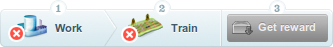
Part 1: Work
Step 1: First, make sure you have high health. You lose some health at daychange, so make sure you have enough food in your inventory to restore your health. Working with higher health means you have higher productivity, which means general managers are more likely to give you a raise and/or less likely to fire you.
Step 2: If you do not have a job, go to the Market tab and click Job Market. It should automatically give you a list of job openings at your skill level. If you are new, choose a job with one star. This means that you only lose 1 wellness per day of work, whereas two stars make you lose two and so on. Even if a job with more stars has higher wages, it is more beneficial for you to take a one star, as you pay less for food to regain lost health.
Step 3: To work, click the work icon in the daily tasks section on the front page. You can also reach the company page by clicking the My Places tab and clicking company and then work as employee. You must choose a booster. It is best to click the Single Espresso booster, as it does not cost you any gold. At the bottom of the page, click Start Working.
Step 4: After you work, you can see your results. This includes what your wages were for the day, how much productivity you gave, and how much of the product you produced. It also shows you how many days in a row you worked and how many more days until your next Hard Worker medal. Note that you lose x amount of health, x being the amount of stars the company is, and you gain two experience points and gain skill. By working 30 days in a row, you get a medal and 5 gold. So be sure to work every day so you can get extra gold every month.
Part 2: Training
Step 1: Right after working, you should train. When you see the results page for working, at the bottom there is a button for training. Click that to go to the training screen. You can also access this by going to the My Locations tab and clicking Training Grounds. It does not matter how much health you have to train, the results are fixed, unlike working which takes health as a variable to calculate productivity.
Step 2: Just like with working, there are several boosters to choose from. The free booster, Army Boots, gives you 5.5 strength, which means it will take you 39 days to get a Super Soldier medal, which is achieved by gaining 250 strength. If you do the calculations, this does not add up; that will be explained in Step 4. If you choose the 2nd booster, Boot Camp, it will take 30 days to reach that medal. 0.19 x 30 = 5.7 gold, so you lose a little 0.7 gold after recieving an award of 5 gold for the medal, but you gain more strength quickly. Personally, I use the Boot Camp booster, but I would recommend newer citizens use the free Army Boots booster to train. Finally, by having a Natural Enemy, you gain a 10% bonus while training. Note that this bonus is not taken into account in the above calculations.
Step 3: The results show you how much strength you gained. As mentioned above, you gain 5.5 strength using the free booster and 7.5 with the 0.19 gold booster. It also shows you how much strength you need to get your next super soldier medal. You lose one health per day of training and gain two experience points. Step 2 shows how long it takes to get the medal.
Step 4: After you have completed both working and training, you get a reward. Click Get Reward at the bottom of the results page, or at the home page. Your reward for completing the daily tasks is 10 work skill, 1 strength and 1 experience points. So you are actually getting 6.5 strength or 8.5 strength a day, depending on what booster you use.

Stefan1992
Minister of Communications







Comments
voted
voted