ADP - Guide to article writing
 •
by
•
by Send love to Plato
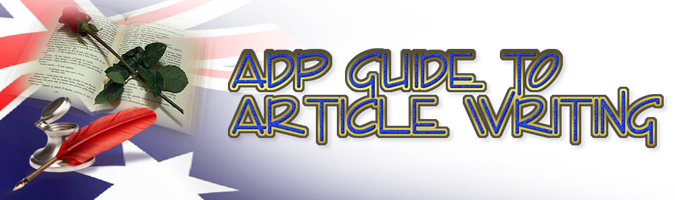
So you want to participate in the eAustralian media? Want your articles to look as good as you can make them? Want some friendly help? Well we at the Australian Democratic Party are here to help.
Well firstly you need to create a newspaper, this will cost you 2 gold but you can get a refund by applying to the Joey Development Scheme so you can create a media empire for free.
Secondly you'll need a name, something sexy and eye catching will do and then you are ready to contaminate the eRepublik world with your views, opinions, humour or anything else you want to publish. There are pitfalls though as eRepublik is infamous for swallowing articles and not publishing and declaring your work as a ''CSRF Attack detected!'' but fear not we'll tackle this later but follow these steps and you will never have a problem -
When you click on your newspaper you will see the option to write a new article -

So click on 'Write Article' and you will get this screen -

Now the first three icons are for text - 'B' is to make your text Bold obviously, and the 'I' is to make your text Italic and yep, you guessed it..the 'U' is to give your text an underline. Other important icons to use are the 'Picture' Image which when you click it makes a pop up appear, you add the address of the image you want to include in your article in the pop up and it will add it, likewise the 'Link' icon is another very useful tool. Type in a word...say the Australian Democratic Party for example, highlight the word you want to link, click the 'Icon' link and copy the address of the image/site/party in the pop up that appears and press okay...hey presto - Australian Democratic Party.

Now other tools available are the 'Strikethrough' which obviously puts a line though chosen words for presentational use
There are other codes not listed that can make your article look more presentable, these are alignment codes for your text. You can move your images/text to either the left hand, Centre or right hand side of your article by adding these codes and adding your content in between the brackets (but please remember to remove the full stops in both sets of brackets) -
Again please remember to remove the full stop from both set of brackets.
There is another code to help spruce up your article and that is Indents, these help in making any lists you make look slightly more professional. To create a indent use [.indent]Text[./indent] (Again remove the full stops). it will then look like this -
2, Hugh is great
3, Hugh is amazing

Finally remember to copy your work before you post but if you then get the dreaded ''CSRF Attack detected!'' then here is a possible solution, now some people open a different browser and can write happily away, some have to clear their cache to be able to write an article but the following has always worked for me -
1. Click "Discard draft"
2. Click "Write article" again
3. Paste your article and remember to give your work a title
4. Select right category - you will find this at the bottom of your article
5. ALWAYS highlight what you have written again and copy it just in case
6. Publish
Happy writing on behalf of the Australian Democratic Party.










Comments
Remember ADP has weekly food give-a-ways each Wednesday for our members...investing in you, investing in eAustralia \o/
Vote 3!
o7
voted
Oooh something useful and helpful... Who are you and what have you done with Hugh?
how do you think i felt when i was about to blow you a kiss Claire - or should i say Sir Claire.. have you been xdressing lately? 🙂
I won't vote...............shit to late 😛
Another great article!
o7
Very nice!
V20
Don't know what's funner, Russel Howard or "Australia's Guiding Light, ADP"
V
Our members record since we were created a short time ago speaks for itself, No ADP CP's - no alliance membership, no senate. No need to thank us.
...and i'll just add as an afterthought - no other party ballots ALL their members on who they will back in the CP race...we do. No other party offered parties outside the top five to help them run for senate...we do and still do.
You joined the game recently, no nothing about ADP but because you see us as top party t=you assume we are evil. doing wrong. We are four months old and give our members a bigger say than any other party, we will lose a senate seat so another party can run outside the top five...you should learn what you are attacking before you go on the offensive.
two thing : one it's a joke
two: i thought your use to my comments
and i did say as part of my PP run, i would try to give a non top-5 party a spot on our ballot, so don't you use that as an attacking point
also, we did have a ballot on our forum page for the last CP election.
get your facts straight
and anyway, ain't no ADP in real life
sorry to disagree Hugh but the Knighthawks do we just don't do it on public forum
Bree I meant we PM every single member in game with a link to the same survey site that JDS and ADF uses where we host the options for CP...it's a safe site where we can check for multiple accounts so we know the ballot is 100% fair. But we don't ask members to post just on a shoutbox, on a forum, or whatever, we literally take the time to make the effort to contact all 50+ members.
AAM - You didn't win so that means nothing. You could have said you'd hand over 100 gold to each player if you won...but if you didn't win then it is nothing you can say you did as a party. That's a fact.
Ballot on a forum page is one thing, I contacted personally every single member which took effort and time. Sad thing is you know nothing of ADP, you joined, ruffled feathers and mouth off...it's all you do and have done sadly. Just cheap attacks for no reason other than ignorance and your last comment summed it up - ''and anyway, ain't no ADP in real life'' - exactly...this is a game!
o7
voted!
nice tutorial for all of us 😉
Good info mate voted
Just thought i'd leave this little titbit here too
http://www.erepublik.com/en/article/a-few-funnies-to-brighten-yer-day-2435973/1/20